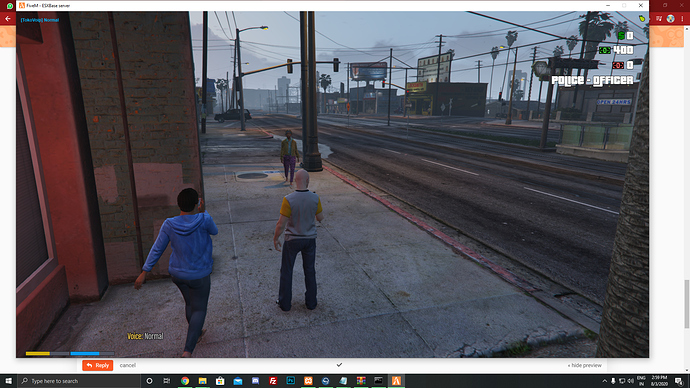hi, i really wanna a GCPHONE as item.
i’ll be really thankful if you help me
(im using esx)
Hi,
ty for the code but i have a problem when i go buy my phone it’s impossible to use him.
If someone help me please
hello did you find the solution because I have the same problem please
Where add this
`ESX = nil
TriggerEvent(‘esx:getSharedObject’, function(obj)
ESX = obj
end)
ESX.RegisterServerCallback(‘gcphone:getItemAmount’, function(source, cb, item)
local xPlayer = ESX.GetPlayerFromId(source)
local qtty = xPlayer.getInventoryItem(item).count
cb(qtty)
end)`
where should I add it i dont know which line ??
Ive tried all the comments in here, its probably for the outdated phone, does anoyne know a fix for this?
Ive got the
GCPhone + esx_addons_gcphone
Let me know if u was able to do this and how, please.
I was not able to do it for the moment.
If I find/figure something out Ill let chu know.
I dont understand. You guys want gcphone as an item?
yes ///
@Markus_Mulgi You are missing the label column try this
INSERT INTO items (name, value, limit) VALUES ('phone', 'phone', 1)
Some one can help me on the new Version of gcphone . I did try a lot but the most tutorials are for the older Version.
where i put that?
You would insert that in the database
for vrpex?
SOLUTION FOR THE NEW GCPHONEV3
To have it as an item you ll have to do the following steps:
[Step 1]
Open HeidiSQL and add while on your DB folder [for me is sesx because I use sesx] on your query the following lines:
that line is for everyone else:
INSERT INTO items ( name , label , limit ) VALUES (‘phone’, ‘Telephone’, 1);
INSERT INTO shops ( id , name , value , price ) VALUES
(0, ‘TwentyFourSeven’, ‘phone’, 175),
(0, ‘RobsLiquor’, ‘phone’, 175),
(0, ‘LTDgasoline’, ‘phone’, 175);
That line is for sesx users like me:
USE sesx ;
INSERT INTO items ( name , label , limit ) VALUES (‘phone’, ‘Telephone’, 1);
INSERT INTO shops ( id , name , value , price ) VALUES
(0, ‘TwentyFourSeven’, ‘phone’, 175),
(0, ‘RobsLiquor’, ‘phone’, 175),
(0, ‘LTDgasoline’, ‘phone’, 175);
[Step 2]
Go to the resources where your gcphone is located and go to the client folder
on client folder open the file client.lua and go to the following lines: 60-69
and just remove the --[[ and ]]—
[Step 3]
Go to the resources where your gcphone is located and go to the server folder
on server folder open the file server.lua and go to the following lines: 30-42
and just remove the --[[ and ]]—
[Step 4]
Do not forget to add the item on the shop which is located on your database if you have esx_shops
you will have on the items folder an item names phone.
Above guide made possible by the contribution of LielXD and Chxttr.
Getting this
Somehow managed to make it work but i cant see the phone.Animation works but cant see phone
Is tokovoip is the problem,because in gcphone V1,i was able to make it item still having tokovoip