What do you mean
what key did you set to open/close the phone and which file is it to change the key used to open/close it
Nvm your link is working now
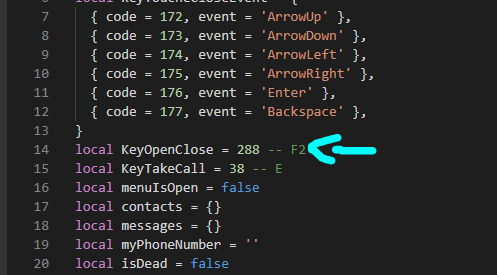
Ok, it is in the client.lua, I pass it image and thanks for telling me a bug, I will update the git ^^
F1 didnt work for me, nothing happened? Also is this a standalone script? Is it just drag and drop into resource folder then start in server.cfg?
288 it’s a F1
What are the changes in the gita?
also which file is it to change the ringtone and things like that
If you copy the resource files and put them in your gcphone folder, simply changing the key should work
src_htmlPhone\static\config
To change images, tones .ogg etc
i took all the files from the resources folder and put them in the gcphone folder. now when i press f1 i get the animation of my character pulling the phone out but no phone appears
Hola amigo, esta funcionando correctamentet con el onesync como lo hace el original??
Hello friend, is it working correctly with the synchronized as the original does?
but why does the gcphone folder have a resources folder with another __resource.lua and config.lua? what is that folder for? this seems like a very good script but i think if the folder was maybe tidier or if there was an instillation guide it would be perfect
Despues de mis testeos y varios server amigos, el phone se encuentra funcionando, igual cualquier problema díganlo para yo arreglarlo, siento si tiene fallos.
entonces seria solamente colocar el fix de onesync o ya viene incluido??
then would it only be to put the onesync fix or is it already included ??
debe venir incluido es la ultima versión del gcphone, fue probada en 32, 64 y 128 slot, igualmente digame cualquier problema
the resources folder is the compiled code for you to put in your gcphone folder on your server, it will also be improved tomorrow, excuse my inexperience everything is improvable
no worries
so the only thing needed in the server.cfg is start gcphone, then drag the resources folder into the gcphone folder and it should work? also as i said above idk if you seen when i press F1 the phone doesnt show it only plays the animation
If it would be adding it to your folder replacing your gcphone files, to the topic of f1 tomorrow I will start to see it to see if it is a problem. Thanks for your understanding
