hey i want to change insted of a colour to a background image, the menu, how do i do it? (please specify the line of the code pls and how to do it with details if possible)
i would appreciate it. thanks
hey i want to change insted of a colour to a background image, the menu, how do i do it? (please specify the line of the code pls and how to do it with details if possible)
i would appreciate it. thanks
WarMenu.SetMenuTitleBackgroundSprite(menuID, textureDictionary, textureName)
Example:
WarMenu.SetMenuTitleBackgroundSprite(menuID, 'shopui_title_auto_shop', 'shopui_title_auto_shop') --change menuID if your menu id
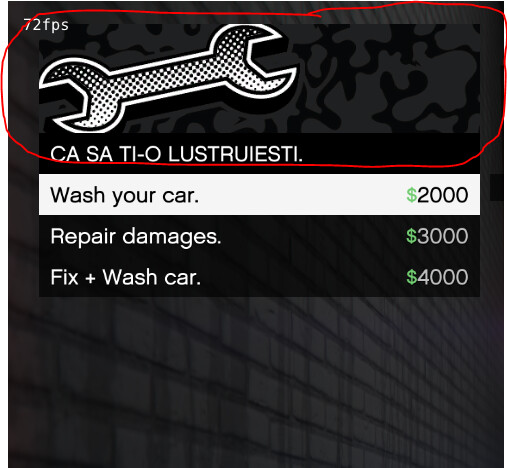
hey @Warxander how would I do to place the text in the center of the menu to look like this?
Hi, it’s not even WarMenu…
WarMenu is GTA V menu framework, see screenshots in first post.
how open this menu?
Hello I installed both WarMenu and SaltyGrandpa/salty_doggomenu but I can not figure out how to get it to work. I tried to look at both resources to see why it’s not working and I can’t get it to work no matter what I do. I do also have VMenu but I don’t want to have to remove it from my server because the people that play on it including me have alot saved in VMenu. Can you please help me figure out what I need to do to make it all work.
Hey man, how did you creathe the money thing next to the option?
Wow, nice thread revival.
That’s just the button subtext, with a green $ next to it
WarMenu.Button("Button", "~g~$~s~"..money_ammount)
You are the best! Yeah i use the framework to make my custom framework zombie server. This is the perfect fit!
Also sorry, i have another question. I am making a shop, but how do you import all items. Make a custom button for each item? or put everything in in a list then import
put everything in an array, then then use a for-loop to create all the buttons:
buttons = {
{name = "item 1", price = 100},
{name = "item 2", price = 200},
{name = "item 3", price = 300},
{name = "item 4", price = 400},
}
for i,k in pairs(buttons) do
WarMenu.Button(k.name, "~g~$~s~"..k.price)
end
Hi, Thanks for your respond. I have one last question. Since this create all buttons. How do i let the script buy the item for the amount of money in ‘buttons’
This is working perfectly, thank you
@Warxander is there any way to put the tooltip on the left, instead of the right?
menu wont stay open when its using a button to open it
WarMenu.SetMenuTitleVisible APIWarMenu.SetMenuSubTitleBackgroundColor APIHey do you have a discord i can reach you at? Ill shoot u something for helping me get this war menu started, i cant get it to work ![]()
Hello, I’m writing to give you an idea for an addition that could be very practical. It’s about making a Warmenu.Button in the menu but that this one is not recognized that when you scroll it does not select it goes directly to the next and that it is possible to integrate text and a sprite if necessary or nothing at all to simply make a gap between two buttons.
Can u help me? Ill pay u