This is what I’m seeing.
The stream folder is “Stream” and needs to be “stream”
correct, this could be your issue!
It 100 percent is. I changed it from S how it is when downloaded to s and it works.
thank you i will update the download link!
What stream file? I can’t find one in my FTP (connected to server via FileZilla)
It’s a folder.
May I have the file path to the folder?
It’s in the main folder. There’s no path. Click on the file and it’s right there.
What main folder? Sorry to pester, I’m new and have absolutely no idea how to transfer files and get them to work properly.
At first, rename the folder Stream into stream (lower case), the put the mainfolder, that includes all subfolders, to your servers resource folder. The open your server.cfg and type: ensure "sourcename - then save the config and restart your server. Then the MLO should show up at the end off route 68
The following picture is an example:
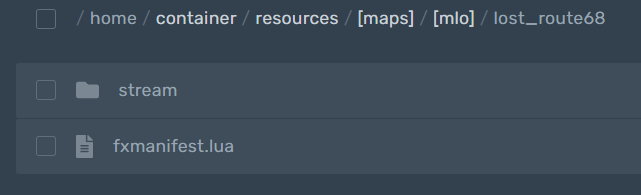
EDIT: don´t wonder, i renamed the folder of the MLO for my needs
EDIT²: This is, how a MLO folder looks like
Main-Folder: similar to the MLO-Name
Inside this folder mostly is a fxmanifest.lua and a folder named stream (lower case).
Inside the stream-Folder are the Mapfiles or subfolder again.
But you have to start (ensure) only the main-Folder
Hello. This resource causes an issue where when going near the Harmony/Route 68 Auto Repair the building’s interior is missing and the player’s game crashes.
Nice work!
Doesnt work for me ?
me neither, gas station is still there
How can you change the logos? ![]()
By changing the texture in “russ68tex.ytd” you are able to change the lost logos on the building.
Thanks for the reply bro, im guessing i need a special software to do that?
You can use OpenIV to do this.
worked like a charm, thanks again. Great release!
