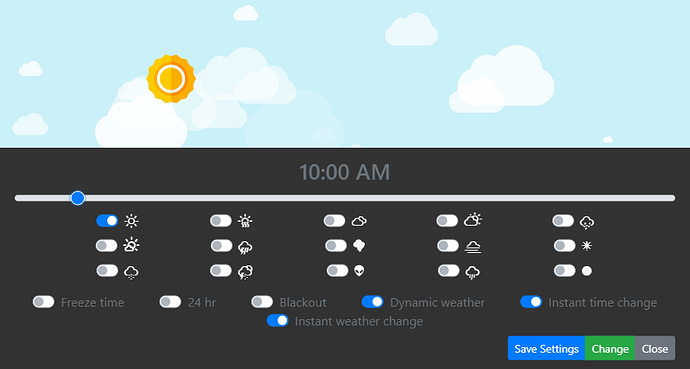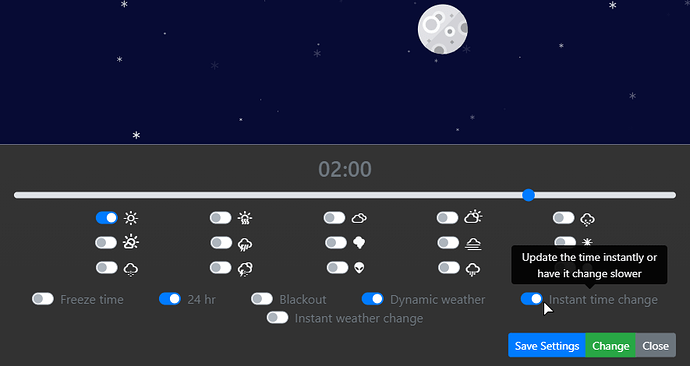@1114624 read the documentation - Easytime - Time & Weather Management - Codesign Scripts
Update 1.2.0
15/05/2021
Changelog:
Add
-
Added the ability to toggle the instant time and weather change on the in game UI instead of it being a config option, meaning you can choose whether you want to instantly change the time or make the time change slowly so its barely noticeable to players in game
-
Added a new config option to allow you to walk around while the UI is open
-
Added a fail safe check to make sure the time and weather is synced when a player joins the server
-
Added drag and drop compatibility for ■■■■ and ace permissions (read Step 1 for more information)
-
The settings now automatically save when the script is restarted
Edit
- Now when you click the “Save Settings” button on the in game UI, your chosen settings will be saved to the settings.txt file and applied in game, then the UI will close. (previously you needed to open the UI, choose your settings, click the “Change” button, reopen the UI and then click the “Save Settings” button)
Fix
- Fixed time not syncing for new players when the FreezeTime option is enabled
View the full changelog on our website.
I when I save or hit change I get stuck on a mouse.
Most likely because you have changed the name of the resource
ahh thanks I actually forgot to remove main form it!
No prob glad its working 
Its that a Realtime Script and Admin can change every Time the Weather ?
Im not too sure what you mean by real time script but admins can change the time and weather via the in game UI yes
Is it possible to synchronize with the windows clock? Change time or minutes automatically?
I can’t download.
Why not?
Still really like this <3
could be cool with some more cool stuff like weather reports or so for players when you changes the weather
i have the problem that the time change every second from night to day and if i stop the script that doesn´t happen. If i change the weather or the time it stay for some seconds but than it goes back to normal and change to night and back again every second (sky flickering). can someone help me?
aawwwe cute
You probably have multiple time / weather resources running at the same time
for some reason every time I go to change the weather i set the time and options but then when i go to press change the menu goes away and then i;m stuck with a free moving cursor.
i end up having to restart the file in the manager before i can even move around in game
Did you check for any errors in server console or client F8 console?
Changelog v1.3.0
Add
-
Tsunami warning (pre-restart warning): This feature adds visual and sound effects to warn players that a server restart is about to happen while keeping it in-character. It changes the weather to Halloween, then shortly after it enables a city wide blackout and plays a tsunami warning alert sound just before the server restart. More info on our docs here.
-
Added pre-set permissions for each framework config option.
Edit
- Rewrote parts of the script as some were outdated.
Fix
-
Fixed issues with the weather not being synced on ESX/QBCore servers.
-
Implemented a fix from a previous GitHub pull request to fix an issue with dynamic weather.
-
Other minor bug fixes.
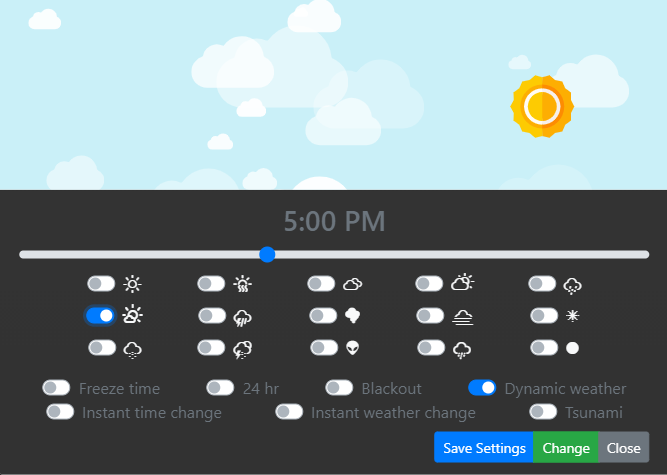
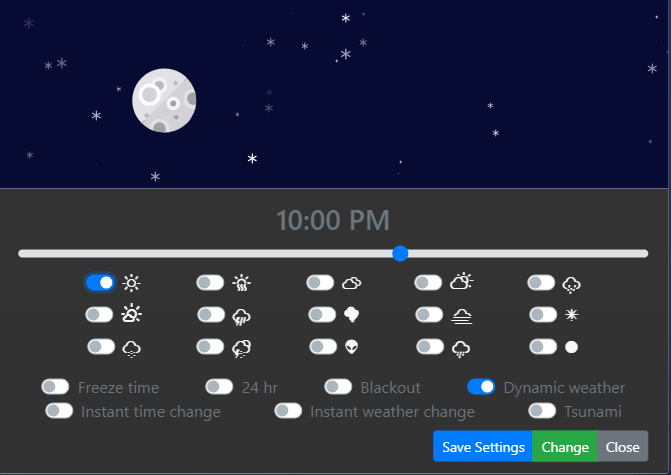
Thank you guys for finally updating this. We had swapped over to vSync (which is terrible) and it broke in one of the recent server versions so we were stuck with nothing for a while.
Hello,
I just installed your script on my server which is Standalone the problem is I can’t manage to get the permissions to work. I’ve tried by setting the framework to aceperms and to none but none of those worked. I also have my aceperms set up correctly in my permissions.cfg/server.cfg file. I also set up the correct group names in the config file of your script. Idk what I could have made wrong. Could you maybe help me out please since always when I use the command it just says I don’t have permissions.