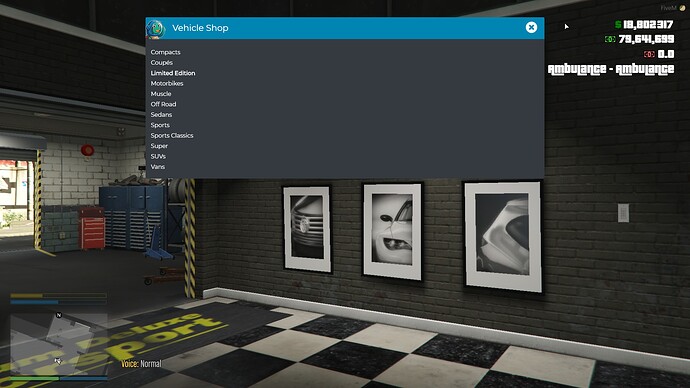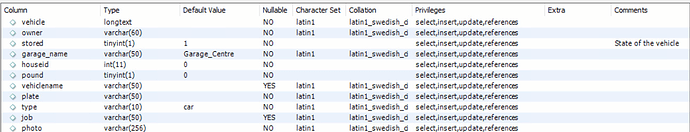Does your owned_vehicles table have a vehiclename column?
dose every vehicle need a hashkey because i have alot of custom cars and i wouldnt even know how to get them? allso if i mange to ake this with with my import shop and aircraft shop and boat shop ill be happy to pass them along
When the resource starts up it will actually populate any empty hash rows for you so you don’t need to worry about it, just pop in the modelname and let the script take care of finding the hash 
do u by chance have the html/ui.js without the custom cars? i asked early in the week about a version without non gtav standard cars. if not im working on version of it, when done ill figure out how to send u the edit for people that dont have custom cars yet.
Hello bro, I would like to know what is “hash” in the database, I want to put more cars and then not knowing what that is, well I do not. Thanks very much buddy.
The hash column should auto-populate on first run providing the column is left empty. It’s the hash of the vehicles model.
Version 1.3.0 has been pushed to github. Several fixes for common problems are included, we’ve also had 2 new locales added recently for the non-english servers out there 
Quick question I wanted to see if there was something I may be doing wrong. I dont seem to have any cars that are loaded into the shop. Also , when I approach the blue car symbol it ask me to press the right cursor instead of (E). Thanks for your help. ![]()
Sorry for the slow response dude;
The cursor thing is likely to do with your keybindings, I assume you’ve modified them?
As for missing cars - how does your vehicles table look? Are you using the one provided or are you trying to use another? If so, are the vehicles in matching categories to those in your shop?
Hey! I’m having same issue as him, maybe this will help you identify the problem:
A:
B:
Image “B” has the same structure and variables as you provided nearly a month ago.
Edit#1: I noticed that on image “A” I was trying to sell some car. So that is different error;
Pressing “E” when trying to buy shows no error, just everything is blank.
Thank you! ![]()
How does your vehicles table look?
Thank you for you response, I noticed that there is only one car in otaku_vehicleshop db. That’s why it was empty.
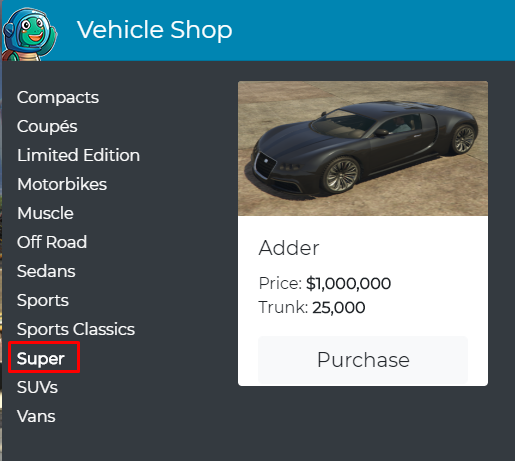
I’m having an issue with the menu opening. When I walk up to the marker and press E to open the menu nothing loads. My mouse can move around but nothing shows on screen. My character also is frozen but can use the esc key to exit the invisible menu screen. any help would be appreciated.
Make sure you haven’t renamed the resource. It must be called otaku_vehicleshop - if that’s not the problem, check your F8 and server console for errors.
I am amazed at your skills. Are there any SQL files that have already been added rather than adding vehicles directly?
what is that notify resource in the video
when i buy a vehicle im stucked in the menu
Hey there! I’m having an issue where whenever I try to buy a custom vehicle, it won’t attribute that vehicle to me. For example, when I buy a normal car, I get a popup that says the plate number XXX-000 belongs to me, but when I buy a custom car, this doesn’t happen. It also throws an error in the console :
SCRIPT ERROR: @otaku_vehicleshop/server/main.lua:72: attempt to index a nil value (field ‘?’)
and the line it references is :
["@vehiclename"] = Vehicles[tostring(vehicleProps.model)].name
So, I assume the issue is that all of the custom car names are just ‘.’ for me. Am I correct in assuming this is the issue, and if so, how would I go about fixing it?
Thanks, and I love the script 
Is there a way to put the vehicle shop full screen?
Hi maybe knowing why I bought a vehicle I can’t move and I don’t get a car?