I have this error
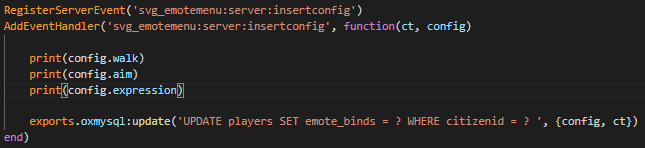
Why don’t you read the error, instead of assuming it’s our fault when it’s your fault.
Just curious as to what the benefit/differences are between an async and sync (with await)…Im a js guy so, not sure how this works in lua (still learning that is why I asked), but in javascript await is reserved for async requests, specifically to treat async requests in a synchronous fashion…so this seems strange to me, perhaps I am overthinking it? Not trying to be rude by any means…Genuinely curious, maybe hoping to learn something here…
so wait, nothing needs to be changed? you can slap this in and nothing else besides removing mysql?
For a while now, yes.
Dope thanks for the hard work and free release.
Nice, and thanks you for easy metod to change from mysql to ox
All deprecated exports have been removed with v2.0.0, so only update if you have your resources updated.
-snip-
Missed this:
As of v1.9.0 the preferred method of utilising oxmysql is via lib/MySQL, which can be loaded by adding @oxmysql/lib/MySQL.lua to your resource manifests
If you keep getting attempt to index a nil value (global 'MySQL'), refer to the above.
You need to make sure your server artifacts version is 5104 or above, as seen by this error, it isn’t
For whatever reason, in the console, it’s telling me it’s connecting to 192.168.3.103 but in the config file, I have it set for 192.168.3.122.
It’s not seeing the 192.168.3.122, my MySQL is separated from the fivem server.
any solution for this etimeout?how can i increase time?
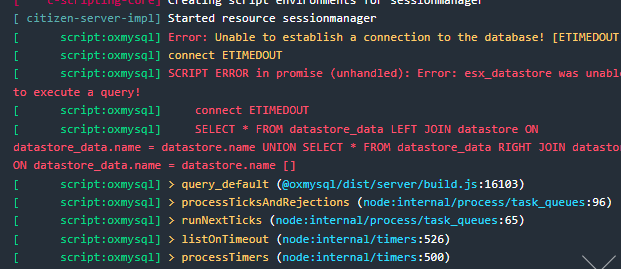
same error
Maybe you insert incorrect login data to database.
I put this on my server, now I can’t remove it. ![]() says “directory is not empty.” when I go to delete it via FTP.
says “directory is not empty.” when I go to delete it via FTP.
set your FTP application to view hidden and dot files. Delete the hidden file and you’ll be able to delete the folder.
If you have SSH access to the server, you can force a delete, for instance on linux, rm -rf ox-mysql when in the parent directory will remove the folder, regardless of the contents.
I’m on WinSCP and my options show that “show hidden items” is checked.
Edit: I have checked every folder now and they all have a “node_modules” and a “.bin” folder, all empty. But I can’t delete them.
It’s less likely that they’re empty and more likely that there are files in the folders that are owned by a user other than your logged in user(the machine) and you simply aren’t permitted to see them.
I would suggest logging into the server via root user and forcing a delete of the directory.
its not about database login. it does like this when server takes time to start. if server starts with 1 or 2min this error does not appear but if server takes longer this error comees.