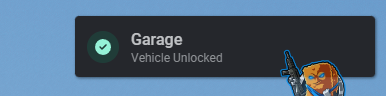Make sure you properly loaded the library into your resource then
Fixed it, I was just stopid ![]()
![]()
![]()
![]()
![]()
![]()
![]()
![]()
![]()
![]()
![]()
![]()
![]()
How can I edit the colors of the lib?
I was going to ask the same question…
Download the source code, edit the CSS then build the UI
Or wait for the release of V3.
![]()
![]()
![]()
![]()
![]()
![]()
![]()
![]()
![]()
![]()
![]()
![]()
That’s not notify, it’s textui; and you have some script calling lib.hideTextUi() in a loop.
ohhhh you are right !!! thank you
I have a strange problem with skill check, sometimes I can’t press E(default key) to complete the minigame and have to re-login to make it work again. It is not 100% occur, sometimes it is fine sometimes not. I tried change key to A S W D and the problem still occur. Could anyone enlighten me please, I have no idea what’s going on.
How can I change the style or colors of the menu everything is very confused js and I don’t understand absolutely anything that is done…
How do i set my esx_menu_default to the ox menu
Like this

Can i do so it dont repeat?
It could be cool if we can use this :
disabled = function()
if ESX.PlayerData.job.grade == 'boss' then
print('boss')
return false
end
end,
Or, maybe i make a mistake ?
By dowloading the source and change to your style, then build the ui. There is a documentation how to do it. Read it.
I got over this a long time ago, thanks anyway ![]()
What did your UI end up looking like?
How do I move the location of this notification?