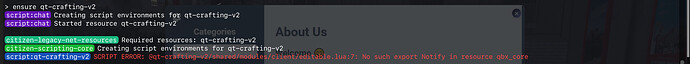link doesnt work
not sure where i went wrong this is the error i get when i try to /craft:create
^1SCRIPT ERROR: @qt-crafting-v2/shared/modules/client/editable.lua:7: No such export Notify in resource qb_core^7
any help would be great
use your eyes first and read error then you will know why
i added the ace and its still saying i dont have permissions? been messing with it most the morning and still cant figure out haha smh. any idea?
Very nice script , i sugest to put option for amount of items craft to choose how much you want to craft !
Maybe on a new version idk
no matter what i do its saying i dont have permission to do anything
the command /craft:create doesnt open anything, using qb-core, no errors at all, just no ui at all either
hey what are the ace permissions i need to craft as admin?
– # add in cfg add_ace group.admin create allow or deny
– # add in cfg add_ace group.admin edit allow or deny – ALSO REPEAT THIS FOR OTHER STAFF GROUPS
Hey there, your discord link is dead.
I am having an issue where despite setting blip info for the table(s), blips do not appear. Editing the table, it shows “Delete Blip” greyed out as though there is no blip set even though there is. It seems to be acting as though “blip” is nil or 0, which is not correct?
Any help would be greatly appreciated.
add_ace identifier. ADD YOUR LICENSE HERE create allow
add_ace identifier. ADD YOUR LICENSE HERE edit allow
add_ace identifier. ADD YOUR LICENSE HERE create allow
add_ace identifier. ADD YOUR LICENSE HERE edit allow
add_ace identifier. ADD YOUR LICENSE HERE create allow
add_ace identifier. ADD YOUR LICENSE HERE edit allow
add this to your cfg.
i dont haver any blips set or anything like that but they are still showing on the map at the very top when they are supposed to be hidden any help?
For me it works perfect only thing missing in level system
I’m also having this issue.
Very nice script but not have choice how many items i want craft the quantity if you know what i mean !