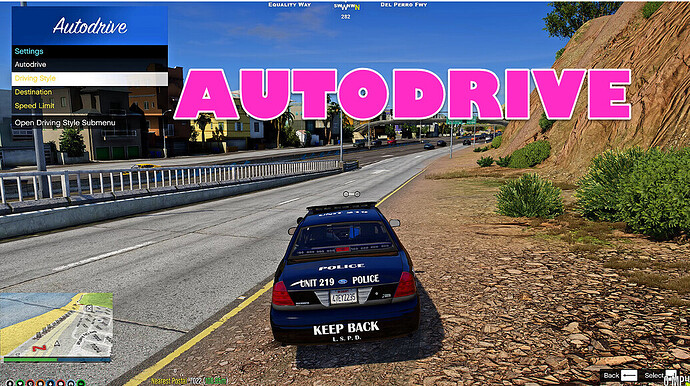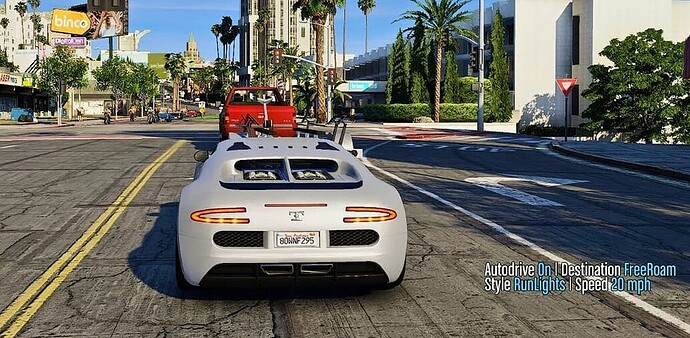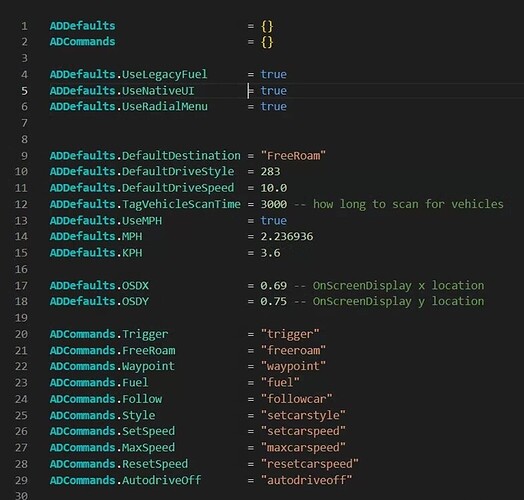The mod you didn’t know you needed

Like and share this great addition to FiveM!
Github: Link
YouTube Video
Be sure to leave a like  , test it out, and let me know what you think
, test it out, and let me know what you think 
Any feedback, suggestions, new ideas to implement, bugs, let me know 
Features:
- Autodrive
- Hotkey support
- FiveM registered hotkeys
- Radial Menu support
- NativeUI support
- QB-menu
- QB-target
- Purchase parts
- Install parts
Autodrive to locations:
- Custom destinations
- Free Roam Fuel stations
Driving Styles:
- Custom preset driving styles
- Custom user input driving styles
Driving Speeds:
- Custom input with hotkey support
- Follow speed limits on roads (thanks to big yoda for the street names)
Vehicle Tagging:
- Tag vehicles and mark them on the map
- Follow tagged vehicles with autodrive
Radial Menu not included. This is needed for autodrive to use Radial Menu
Keys:
- NativeUI Menu = " LSHIFT + DEL "
- Autodrive = " 0 " Disable = " s "
- SpeedUP = " + "
- SpeedDOWN = " - "
- Tag Vehicle = " ] "
- Follow Vehicle = " ’ "
Installation:
- Download the latest version
- Copy to the server resources folder
- Add ensure ta-autodrive to the server.cfg
8 Likes
This is my first published resource. Let me know your thoughts!
I’m still working on it and improving it. Let me know if you find any bugs and glitches. I also have a few more free releases planned so stay tuned!
1 Like
would like to have it so item is required to use it. possible?
Permissions are on the list to do. What kind of item would you want required? That could be implemented. Thanks for the feedback 
1 Like
Day 1 patch released
Update 1.1
Fixed an issue with waypoints
Fixed an issue to turn off OSD when not in a vehicle
Fixed an issue to disable autodrive commands when not in a vehicle
just an Autodrive item. or maybe advanced gps.
or make it so that the item can be changed in config to whatever someone prefers.
Thanks for the suggestion, I’ll work on adding that in
Like a key or fob or something like that
I’m still making improvements. Someone requested I add the ability to toggle mph/kmh in game. This will be added in the next update 
What about an option to install an autodrive kit? Would anyone like that option?
Purchase a kit from a shop/mechanic and install it to allow autodrive. Play a quick animation to install and then remove the kit when it’s used.
Then a key fob is needed to open the menus or engage the autodrive. Maybe have special permissions to install the vehicle tagger and use the follow autodrive.
1 Like
I started work on QBcore integration. This will have items, installation, and qbmenu.
I have plans for:
A key fob needed for using the autodrive
Several parts and upgrades
An autodrive kit that’s installed on vehicles to add autodrive to vehicles (with animations)
Various upgrades to unlock driving styles, speeds, destinations, and vehicle tagging/following
Could be like a progression system. Get the base version by installing the autodrive kit. Then install upgrade “modules” to unlock the more advanced autodrive options.
1 Like
I’ve added the item to use for autodrive. Purchase it from shops or where ever you like. This key fob let’s you activate and control the autodrive features. I’ve added QB integration. QBmenu, notify, inventory, etc. I also started work on creating an installation with animations. Purchase the parts to upgrade the autodrive. Install the OSD, vehicle tagger/follower, and more. I’ll be updating and adding these features soon!
1 Like
I have added parts to install to “unlock” autodrive features. Toggle the config to enable it. The parts unlock free roam autodrive, driving styles, etc. A key fob needs to be purchased and an autodrive kit needs to be installed to enable autodrive. Toggle with the config if you want to use it. Coming in the next update.
1 Like
This next update is going to be bigger than I thought
New for Autodrive
1 Like
I have the requirements set up. There is another component to autodrive now.
First it was just a menu to activate it. Now with QB integration there is a another roleplay element to it
First is that autodrive now needs to be installed to a vehicle. (Can be toggled on/off). It can be player owned vehicles only or change the config to allow any installation to any vehicle.
2nd the parts have to be purchased (or earned/rewarded)
3rd, only certain jobs can install it, like mechanic job. Or allow anyone to install it.
Then for the last part, an item is needed to access menus. By default it’s a key fob but can be any item. The different autodrive features can also be whitelisted. Maybe only police offers should be able to tag and follow vehicles?
Autodrive is great for taxi drivers, bus drivers, any job that has a lot of tedious driving, etc. Set autodrive to drive to blips with many driving styles built in. Fast, aggressive, safe, etc. Follow speed limits, red lights, use turn signals, and more.
I also have in development area patrols for police jobs. Set an area to patrol. Then when outside the area the autodrive will redirect the vehicle back inside the zone
All for free 
2 Likes
I have another update and good news! I figured out how to get the blips working. Now select a blip type (shops, mechanic, police, hospital, casino, etc) and autodrive will pick the closest location and drive to it.
Very modular and easily customisable. Easily Add custom destinations like gang hangouts, custom mlo, and more.
I’ve also optimized the code and cut back on the number of events. There now about 1/3 of the events. This makes the code more streamlined and even easier to customize! This update is going to add a lot of new features to autodrive 
1 Like
Here’s another pic of the menu. Change settings, pick driving styles, speeds, destinations, and more
1 Like
I’m hoping to get the QB update pushed out today 
Tons of new features packed into this update. I think you all will really like it 
1 Like
I want to finish it so I can move on to other projects. I have many free projects in the works. Next up is a hot pursuit mod. Tag any vehicle to go on high speed pursuits. Adds a new layer for police roleplay. I took inspiration from the vehicle tagging feature in autodrive and made this mod. It’s a pretty fun mod 
1 Like
Any developers or part time modders want to build mods together? I have a lot of ideas and a new set of eyes might help speed things up 
1 Like
![]() , test it out, and let me know what you think
, test it out, and let me know what you think ![]()
![]()