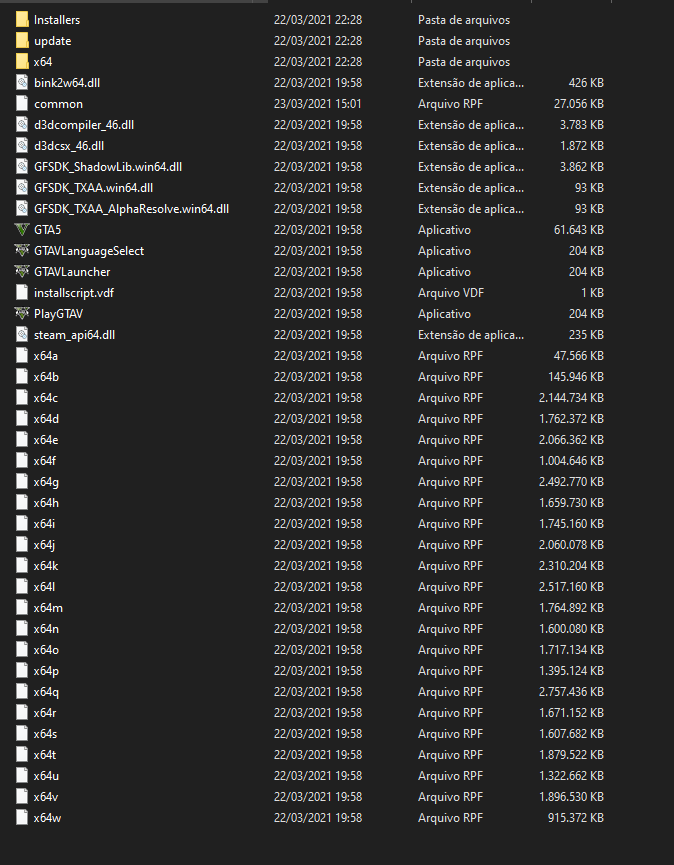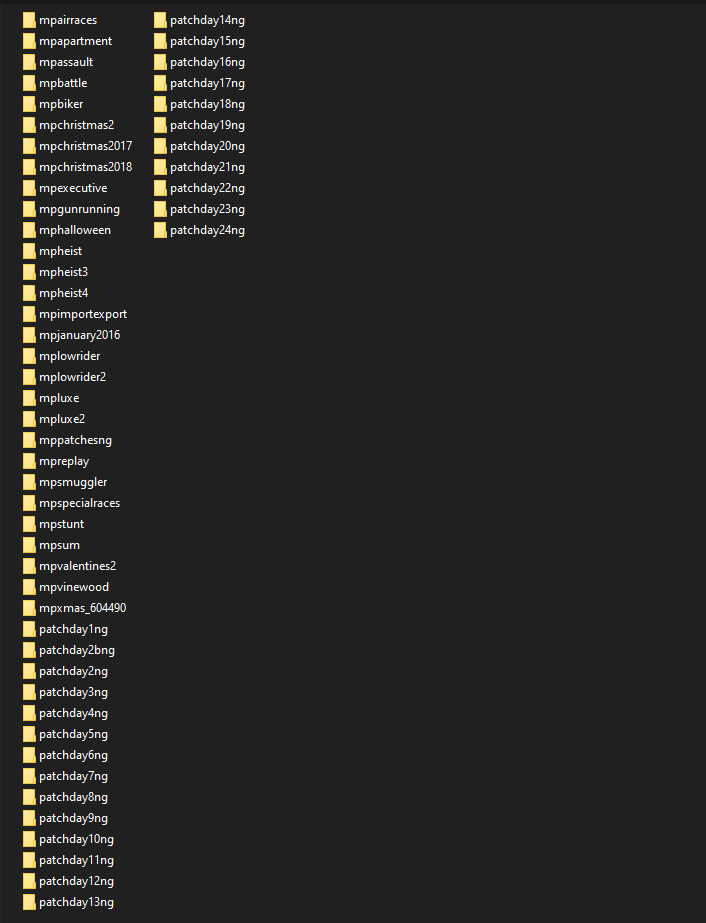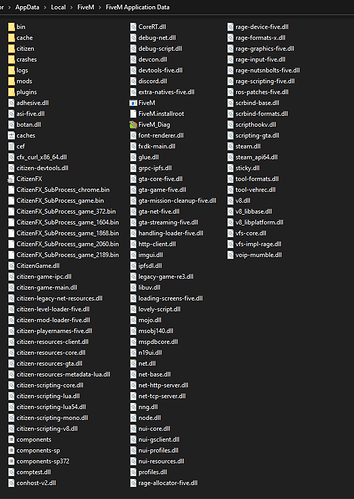Environment questions
GTA V version: Latest, just downloaded it
Up to date: Yes
Legit or Pirate copy: Legit
Purchased where - Steam/Rockstar Launcher/Epic: Steam
Windows version: 10 Pro
Did you try to delete caches.xml (not cache/!) and try again? Yes, no luck doing it
System specifications:
CitizenFX crash zip file (‘Save information’ on a crash):
CfxCrashDump_2021_03_24_03_01_35.zip (1017.8 KB)
logs/CitizenFX_log files:
CitizenFX_log_2021-03-24T025926.log (12.2 KB)
.dmp files/report IDs:
dd1cdac2-518d-4d4e-885f-e252c98179a6.dmp (3.6 MB)
If you can’t start the game at all
GTA V folder screenshot:
GTA V/update/x64/dlcpacks screenshot:
Filepath to FiveM folder:
C:\Users\Vitor\AppData\Local\FiveM
FiveM client folder screenshot:
Which antivirus/firewall software are you using?
Malwarebytes
Did you try to disable/uninstall your Anti-virus?
Yes, disabled everything and ended all tasks on task manager, also put FiveM folder in the allowed list.
Important parts
What is the issue you’re having?
I installed FiveM, then when trying to run it, it closes and 90 seconds later an error message appears.
What are you trying to do?
I was trying to open FiveM
What have you tried already to fix the issue?
Disabled Anti-Virus
Allowed all FiveM process in the Firewall
Executed as Admin
Deleted Cache.xml file
Uninstalled and Re-installed FiveM
Verified GTA 5’s file integrity
Error screenshot (if any):
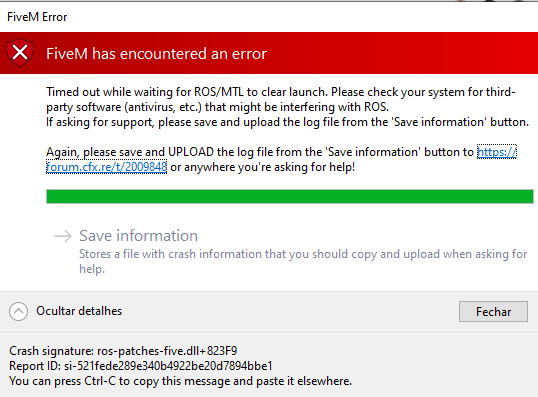
What did you do to get this issue?
Just tried to open FiveM
What server did you get this issue on?
None, i didn’t even had a chance to open FiveM at all.
Additional comments
None.