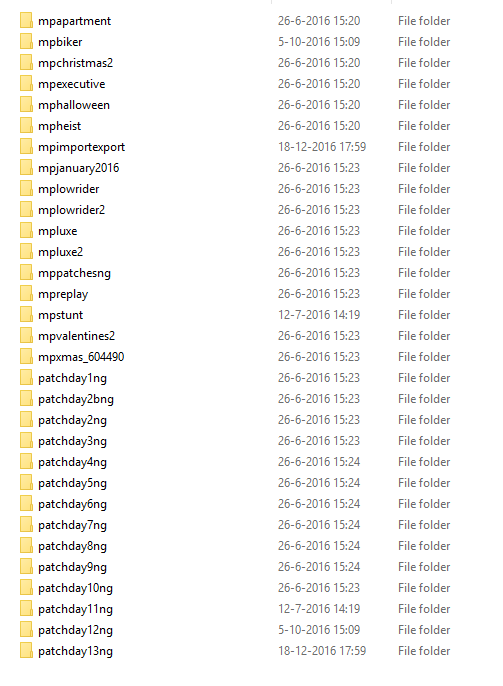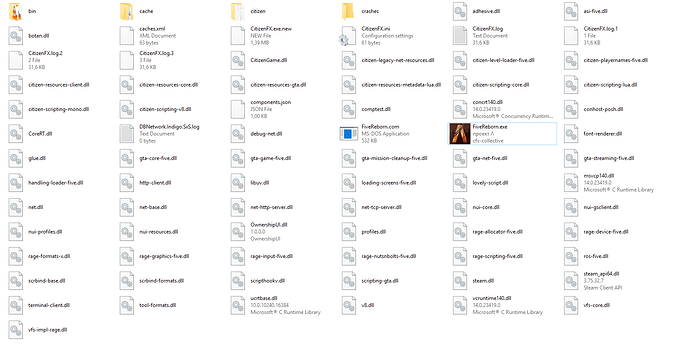**GTA V version? Latest Update
Up to date? Yes
Legit or Pirate copy? Legit copy
Steam/CD/Social Club? Steam
Windows version? Windows 10 latest
Error screenshot
GTA V folder screenshot
GTA V/update/x64/dlcpacks screenshot
Filepath to FiveReborn folder. - The map is on my desktop
FiveReborn client folder screenshot
CitizenFX.log
CitizenFX.log (31.6 KB)
.dmp files**
I have none
I have tried:
- Reinstalling Fivereborn. (It tells me to download 66mb and after that 500mb for a cache)
- Verifying GTA V cache
- Disabled Steam Beta
- Ran it in all compatibility modes
- Ran it as admin (but is impossible)
- Restarted PC several times
- Disabled firewall
-Disabled antivirus - Searched for problem on forums
The first time I tried to play fivereborn on my new windows it gave me the error shown above. I restarted my pc afterwards and tried again. I dont know how but I managed to get it working. The bad thing is it crashed while in a server. After that I kept getting this message even when restarting my pc.
I could really use some assistance with this problem.
Thanks in advance!