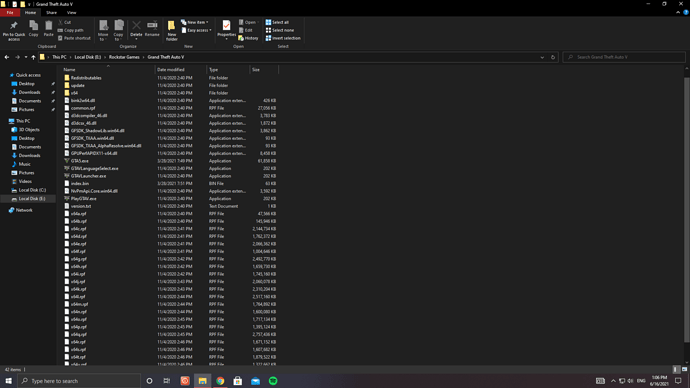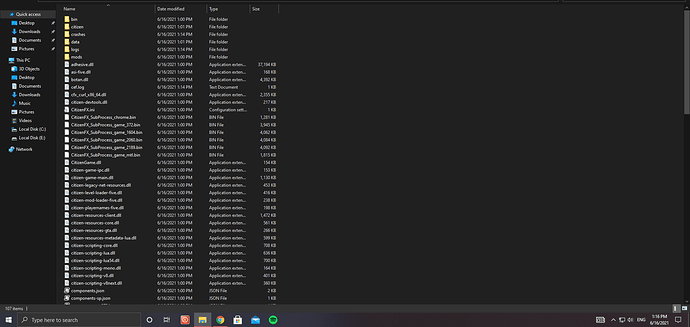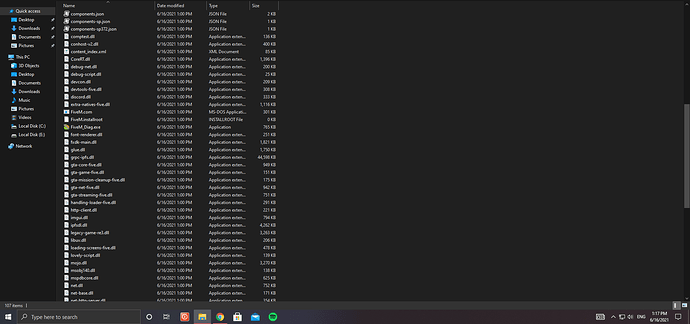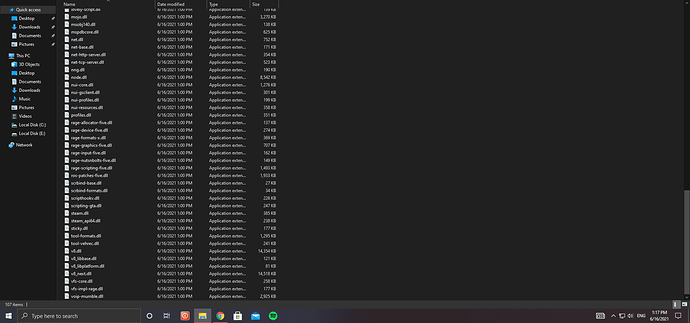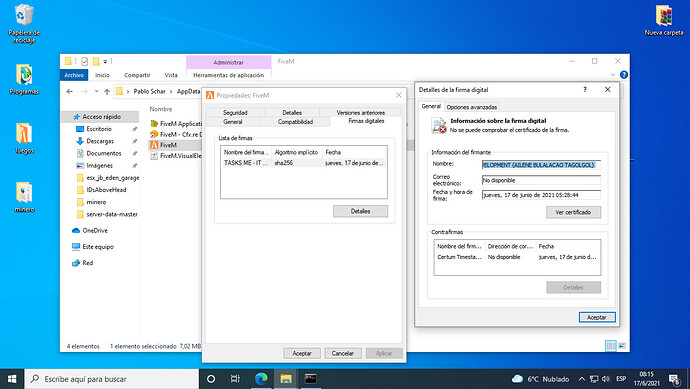Environment questions
GTA V version: Rockstar Games Launcher
Up to date: Yes, 2245, Online: 1.54
Legit or Pirate copy: Legit
**Purchased where - Steam
Windows version: 21H1
Did you try to delete content_index.xml and try again? Yes
System specifications: Ryzen 7 3800x, rtx 2070, asus 450-f gaming mobo, 3200mhz ddr4 16 gb hyperx ram.
CitizenFX crash zip file (‘Save information’ on a crash):
[Window Title]
FiveM Error
[Main Instruction]
FiveM has encountered an error
[Content]
This application should be launched directly from the shell or a web browser.
[^] Hide details [Save information] [Close]
[Expanded Information]
Crash signature: adhesive.dll+C45E11
Error uploading: HTTP 435
You can press Ctrl-C to copy this message and paste it elsewhere.
logs/CitizenFX_log files:
.dmp files/report IDs:
If you can’t start the game at all
GTA V folder screenshot:
GTA V/update/x64/dlcpacks screenshot:
Filepath to FiveM folder:
C:\Users\User\AppData\Local\FiveM
C:\Users\User\AppData\Local\FiveM\FiveM.app
FiveM client folder screenshot:
Which antivirus/firewall software are you using? Windows Defender
Did you try to disable/uninstall your Anti-virus? Totally disabled from the Policy Editor
Important parts
What is the issue you’re having? I can’t start FiveM, it gives me the shown above error.
What are you trying to do? Trying to play FiveM
What have you tried already to fix the issue? I’ve tried deleting everything related to FiveM from my pc, fully reinstall, and still got the same error.
Error screenshot (if any):
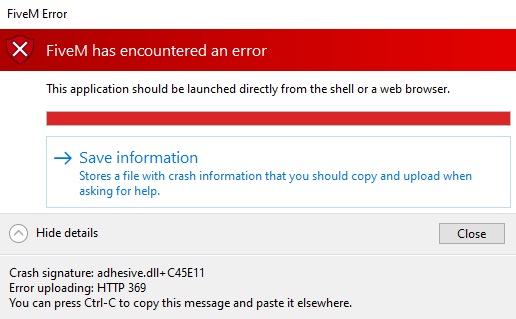
What did you do to get this issue? Absolutely Nothing
What server did you get this issue on? Be specific and name some, ‘all of them’ by itself isn’t useful! I’m playing on a romanian server called Biohazard Romania, but I dont think thats got anything to do with my issue.