Idk if i understand that can someone help what do to ? D:
true i cant to man i was in but i cant know
For me it does not work, although I put it in this folder
Yes download it and replace the one u have in FIvem App Folder
Yes fixed it on Win-7 64 Ultimate
i put the mumble dll in the folder i was in the game but after 2 mins i got the same error
Did your fiveM updated after replacing those files?
yup i think so !!!..
Idk i think that mine FiveM is updating after replacing those files and it just download OLD voip-mumble.dll and thats why it still crashes but idk tho 
Okey first time i did it FiveM updated and still crashed NOW i did it again but with folder OPEN and it worked 
i love you thank you
The game is fixed now, don’t touch anything please  thx for fast reaction
thx for fast reaction
But anyways thank you man
Just downloaded the 5/26/18 FiveM update. When installing this happens or the install app gets caught in a loop and repeatedly starts and stops. https://imgur.com/a/voeKdL6
[Window Title]
FiveM Error
[Main Instruction]
FiveM has encountered an error
[Content]
Could not load component manifest rage-allocator-five.dll - Windows error code 2.
If you require immediate support, please visit FiveM.net and mention the details in this window.
[^] Hide details [Close]
[Expanded Information]
Crash signature: corert.dll+EF00
Report ID: si-ac93a9c06fb94c14bb325d8d0e7a09d2 (use Ctrl+C to copy)
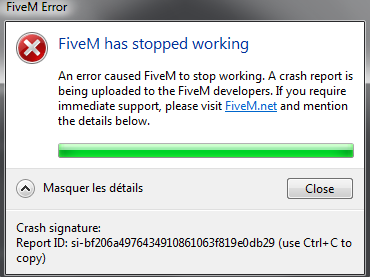 :’(
:’(
brother i can polish your shoes thanks soo much man haha !
my crash report id
Report ID: si-84085a4151f44320bce4532215e25a6b
citizenfx.LOG
[ 82784536] Initialized system mapping!
[ 82784583] CitizenFX Steam child starting - command line: “C:\Users\supercar\AppData\Local\FiveM.exe”
[ 82784942] Initialized system mapping!
[ 82785067] CitizenFX Steam child starting - command line: “C:\Users\supercar\AppData\Local\FiveM.app\cache\subprocess\FiveM_SteamChild.exe” -steamparent:6304
[ 82785067] Initializing Steam parent.
[ 82785098] Initializing Steam parent: Steam’s running.
[ 82785129] Initializing Steam parent: Initializing presence.
[ 82785145] Initializing Steam parent: Attempting to run processes.
[ 82785269] hello from “C:\Users\supercar\AppData\Local\FiveM.exe”
[ 82785285] Initialized system mapping!
[ 82785332] CitizenFX Steam child starting - command line: “C:\Users\supercar\AppData\Local\FiveM.app\cache\subprocess\FiveM_SteamChild.exe” -steamchild:6304
[ 82785347] game parent PID: 6304
[ 82785347] waiting for process to exit…
[ 82785441] Got ros:launcher process - pid 10108
[ 82785488] C:\Users\supercar\AppData\Local\FiveM.app\citizen\clr2\lib\mono\4.5 CitizenFX.Core.pdb is not a platform image (even though the dir matches).
[ 82785550] Initialized system mapping!
[ 82785659] process exited with 170537840!
each time clearing cache and restrat my fivem it will always
crashed and crashed
I believe they may have resolved the issue as i can get on now without making any of the changes above
[Window Title]
FiveM Error
[Main Instruction]
“paris-white-twenty”
[Content]
A paris-white-twenty caused FiveM to stop working. A crash report is being uploaded to the FiveM developers. If you require immediate support, please visit FiveM.net and mention the details below.
[V] Details einblenden [Close]
[Expanded Information]
Crash signature: net.dll+191DF
Report ID: … [uploading?] (use Ctrl+C to copy)
PC restart fixed the errors for me!