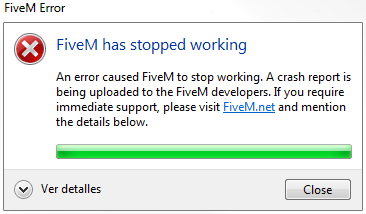I’m having the same issue.
Can you try deleting caches.xml? It seems your clients didn’t update, or you’re sending old .dmp files.
All of the people who had a crash when starting FiveM are on Win7 and not Win10, they need to fix the access for Win7 users !
I’m still getting the crash, even through 2 updates
What do you mean by that?What should i do?
Anticipated Thanks!
i deleted, still crashed
Complete agreement with you
I tried deleting caches.xml
Looks like it updated, but still crashes. 
I’ll send another.
95318b48-11a1-4813-80b1-77a5e3520cfd.dmp (653.1 KB)
Yes I’m on Windows 7, but that never stopped me until today. :’(
Actualy, on my mind, all of the users of Win7 can’t play. All of us have the seems problem when starting the game, it can’t launch and “FiveM Error” pop up after few seconds. All of my friends who run Win10 haven’t this problem.
That’s why they need to fix the access for Win7 users. Because Win10 suck
XDDD.verily, you are right
same problem … more than 50% of players on my server have the same problem … solutions, yes? Thank you !
It continues to do the same
Nothing, still error.
Got any new .dmp files for that scenario?
Same Error, it not work