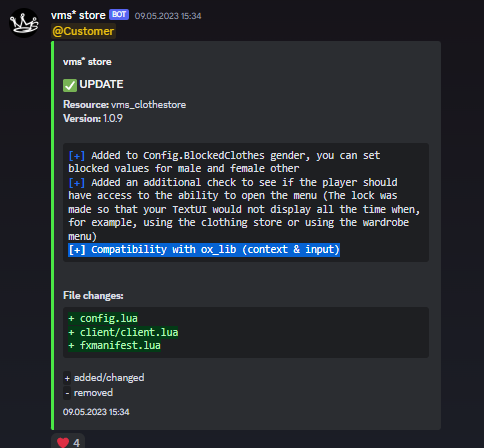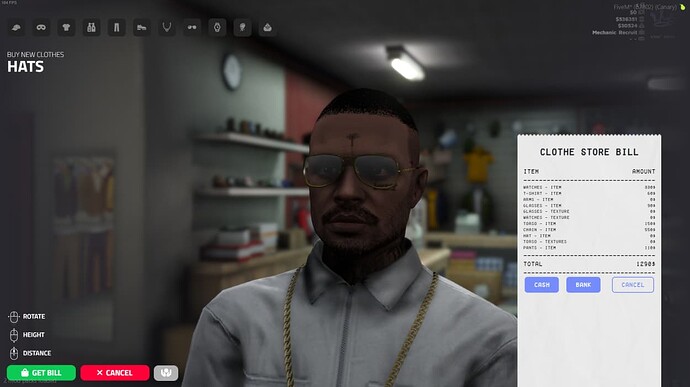[TEBEX] $ BUY IT HERE
[SHOWCASE] vms_clothestore
Compatibility with ESX and QB-Core
Compatibility with esx_skin / qb-clothing / fivem-appearance / illenium-appearance
Automatic adaptation of the camera to a given body part
Possibility to set the animation that the ped performs during character clothing
Interaction sounds can be turned off
Ability to disable/enable individual categories for each stores (you can do jewelry shop only with chains, earrings, watches)
The ability to use the script with a marker or with a trigger that will be called, for example, by npctalk
Ability to set access to player’s dressing room in stores
Ability to set the possibility to save the created outfits after buy
The ability to change the values on the sliders using the arrows on the keyboard or with mouse.
Compatible with other resolutions
Full JS translation.
Full support.
Config = {}
Config.Core = "ESX" -- "ESX" / "QB-Core"
Config.CoreExport = function()
return exports['es_extended']:getSharedObject() -- ESX
-- return exports['qb-core']:GetCoreObject() -- QB-CORE
end
Config.Notification = function(message, time, type)
if type == "success" then
exports["vms_notify"]:Notification("CLOTHES STORE", message, time, "#27FF09", "fa-solid fa-shirt")
-- TriggerEvent('esx:showNotification', message)
-- TriggerEvent('QBCore:Notify', message, 'success', time)
elseif type == "error" then
exports["vms_notify"]:Notification("CLOTHES STORE", message, time, "#FF0909", "fa-solid fa-shirt")
-- TriggerEvent('esx:showNotification', message)
-- TriggerEvent('QBCore:Notify', message, 'error', time)
end
end
Config.Hud = {
Enable = function()
-- exports['hud']:DisplayHud(true)
end,
Disable = function()
-- exports['hud']:DisplayHud(false)
end
}
-- @ Config.KeyOpen - https://docs.fivem.net/docs/game-references/controls/
Config.KeyOpen = 38 -- [E]
-- @ Config.SkinManager - ESX: "esx_skin" / "fivem-appearance" / "illenium-appearance"
-- @ Config.SkinManager - QB-Core: "qb-clothing" / "fivem-appearance" / "illenium-appearance"
Config.SkinManager = "esx_skin"
-- @ Config.ChangeClothes - Menu for choosing whether to buy new clothes or change into your clothes
Config.ChangeClothes = true
-- @ Config.SaveClothesMenu - Clothes saving
Config.SaveClothesMenu = true
-- @ Config.Menu ESX: "esx_context" <-- Required esx_context
-- @ Config.Menu ESX: "esx_menu_default" <-- Required esx_menu_default & esx_menu_dialog
-- @ Config.Menu QB-Core: "qb-menu" <-- Required qb-menu & qb-input
Config.Menu = "esx_context"
Config.ESXMenuDefault_Align = 'left' -- works only for esx_menu_default
Config.ESXContext_Align = 'left' -- works only for esx_context
Config.SoundsEffects = true -- if you want to sound effects by clicks set true
Config.BlurBehindPlayer = true -- to see it you need to have PostFX upper Very High or Ultra
Config.ClothingPedAnimation = {"anim@heists@heist_corona@team_idles@male_a", "idle"} -- animation of the player during character creation
Config.DefaultCamDistance = 0.95 -- camera distance from player location (during character creation)
Config.CameraHeight = {
['masks'] = {z_height = 0.65, fov = 30.0},
['hats'] = {z_height = 0.65, fov = 30.0},
['torsos'] = {z_height = 0.15, fov = 75.0},
['bproofs'] = {z_height = 0.15, fov = 75.0},
['pants'] = {z_height = -0.425, fov = 75.0},
['shoes'] = {z_height = -0.6, fov = 75.0},
['chains'] = {z_height = 0.25, fov = 75.0},
['glasses'] = {z_height = 0.65, fov = 30.0},
['watches'] = {z_height = -0.025, fov = 75.0},
['ears'] = {z_height = 0.65, fov = 30.0},
['bags'] = {z_height = 0.15, fov = 75.0},
}
Config.Translate = {
['blip.clothesstore'] = 'Clothes Store',
['blip.maskstore'] = 'Mask Store',
['you_paid'] = 'You paid %s$ for the clothes',
['saved_clothes'] = 'You saved the clothes with a name %s',
['enought_money'] = 'You dont have enough money',
['select_option'] = {name = 'Select option', icon = 'fas fa-check-double'},
['manage_header'] = {name = 'Manage clothes', icon = 'fas fa-tshirt'},
['wardrobe_header'] = {name = 'Wardrobe', icon = 'fas fa-tshirt'},
['open_wardrobe'] = {name = 'Open Wardrobe', icon = 'fas fa-shirt'},
['open_manage'] = {name = 'Manage clothes', icon = 'fas fa-shirt'},
['open_store'] = {name = 'Open Store', icon = 'fas fa-bag-shopping'},
['menu:header'] = {name = 'Do you want save this outfit?', icon = 'fas fa-check-double'},
['menu:yes'] = {name = 'Yes', icon = 'fas fa-check-circle'},
['menu:no'] = {name = 'No', icon = 'fas fa-window-close'},
['title_remove'] = {name = 'You want to remove %s?', icon = 'fas fa-shirt'},
['remove_yes'] = {name = 'Yes', icon = 'fas fa-check'},
['remove_no'] = {name = 'No', icon = 'fas fa-xmark'},
['esx_menu_default:header'] = 'Name your outfit',
['esx_context:title'] = {name = 'Enter name of outfit', icon = 'fas fa-shirt'},
['esx_context:placeholder_title'] = 'Outfit Name',
['esx_context:placeholder'] = 'Outfit name in wardrobe..',
['esx_context:confirm'] = {name = 'Confirm', icon = 'fas fa-check-circle'},
['qb-input:header'] = 'Name your outfit',
['qb-input:submitText'] = 'Save Outfit',
['qb-input:text'] = 'Outfit Name',
}
Config.Stores = {
[1] = {
coords = vector3(-1337.84, -1277.81, 4.0),
price = 500,
blip = {
sprite = 362,
display = 4,
scale = 0.95,
color = 5,
name = Config.Translate['blip.maskstore'],
},
marker = {
size = vec(1.85, 1.85, 0.95),
color = {255, 205, 0, 125},
rotate = false,
bobUpAndDown = false
},
categories = {
['masks'] = true,
['hats'] = false,
['torsos'] = false,
['bproofs'] = false,
['pants'] = false,
['shoes'] = false,
['chains'] = false,
['glasses'] = false,
['watches'] = false,
['ears'] = false,
['bags'] = false,
}
},
[...]
}
Resmon while not using:
![]()
Resmon while using:
![]()
You can check my others scripts
vms_charcreator
vms_multichars + vms_identity
vms_tattooshop
vms_barber
vms_pausemenu
vms_skydiving
vms_races
vms_drivingschool
vms_boatschool
vms_flyingschool
vms_bank
vms_notify
vms_shops
vms_redeem
vms_garage
vms_jobcenter
interact
| Code is accessible | Yes / No |
| Subscription-based | No |
| Lines (approximately) | +1815 Lua + JS |
| Requirements | ESX / QB-Core |
| Support | Yes |