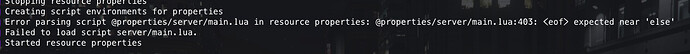Hi ! i have the same problem has Brooksiito, and i really hope that u can push this update because ur script is really good !
after i reinstalled everything i decided to just replace the properties instead of making new ones, that way I don’t have to worried about messing up making more.
still having problems with it loading when the server starts though
[Resmurf Properties System] WARNING, No properties table were found or some other error may have ocurred, please make sure to start this script after your mysql-async. You might want to restart the resource.
[Resmurf Properties System] Loaded successfully, with a total of (0) properties
I just don’t understand why on start up it cannot find it, but if I manually restart it it works , spooky 
but I can /restart properties and it will find the 5 I have made and they work. ( although a player did try to buy one last night and it told him he did not have enough money) first time I see that, did not track down any errors for that one. was in the middle of something else
So i have tried many times to create a property and everytime its says no permission to run command.
I have tried it on steam id and group but so far no luck.
Does somebody now how to set it up?
properties/client/main.lua (Line 39), change it to false that will ignore all that ace stuff ( that does not work) is your starting with your server?
PMA voice now supported.
MAKE SURE TO ENABLE IT IN THE CONFIG FILE
lot of people use phpmyadmin for database editing, its what zap uses would that have anything to do with my problem, the resource not loading with a server restart?
I did another full install I removed the database info and reinstalled it with HeidiSQL
and got these two errors, when I tried to make a new property. ill restart the script and try again…
SCRIPT ERROR: @properties/server/sv_functions.lua:154: attempt to index a nil value (global ‘ESX’)
isDbPlayerIstanced (@properties/server/sv_functions.lua:319)
handler (@properties/server/main.lua:161)
0
0
SCRIPT ERROR: @properties/server/sv_functions.lua:154: attempt to index a nil value (global ‘ESX’)
handler (@properties/server/main.lua:55)
this was after a restart
SCRIPT ERROR: @properties/server/sv_functions.lua:154: attempt to index a nil value (global ‘ESX’)
isDbPlayerIstanced (@properties/server/sv_functions.lua:319)
handler (@properties/server/main.lua:161)
this is the line 154 local xPlayer = ESX.GetPlayerFromId(source)
it works fine if I manually restart properties from the f8 console
Don’t want to de-rail your train of thought here ,but I wonder if it has something to do with esx 1.1 vs 1.2 anyone have this running 100% on a es_extended 1.1 server?
yeah its starts when the server starts. I dont want to ignore ace.
Yea i dont want to ignore it either. I tried different combos of ace perms and none of them seemed to work. Its very likely I have not mastered the ace systems yet. As an internal comprise i could turn the ace perms off, set up the houses then turn it back on. But all of that is a pipe dream until I can figure out a way to get this sucker to load with the server. It’s really bumming me out.
just start the script in the final of your server.cfg, you just start to quickly the properties script.
I use phpmyadmin myself, your issue seems to be like @Brooksiito said, you must start it after you’ve started ESX. Try adding it all the way to the bottom of your server.cfg.
gave that a shot put it in the very bottom of my server.cfg, nothing changed. is there any additional commands to have this script load even slower? " wait 50" or something, seems to load fine when im in game and i manually restart properties.
Hi again, after try to set to true : Config.RealStateScript
i got this error whenever i try to create a property (I got setjob realesatateagent beforehand)
![]()
new error now
You can’t start realstate agent script because it’s not yet released. You will get a bunch of errors if you do so.
the problem is still here, i tried without set true Config.RealStateScript and the error is still here 
the problem is in line 403 server/main.lua
RegisterNetEvent("resetBucket")
AddEventHandler("resetBucket", function()
local src = source
SetPlayerRoutingBucket(src, 0)
if Config.PMAvoice then
exports['pma-voice'].updateRoutingBucket(src, 0)
end
TriggerClientEvent("properties:leaveProperty2", src, "Death", false)
end)
else
local propertyOwner = getPropertyOwner(propertyId)
local identifier = getPlayerIdentifier(src)
if propertyOwner == propertyOwner then
for k,v in pairs(tbl) do
local playerInterior = GetPlayerRoutingBucket(v)
if playerInterior == propertyId then
SetPlayerRoutingBucket(v, property.previousInt)
TriggerClientEvent("properties:leaveProperty2", v, activeProperties[propertyId], true)
savePlayerInteriorStatus(v, propertyId, false)
end
end
setPropertyForSale(propertyId)
propertiesAddPlayerMoney(src, propertyId)
TriggerClientEvent("properties:updateProperty", -1, activeProperties[propertyId])
else
displayMessage(src, Lenguage[Config.Leng]['notOwnerOrNoKeys'])
end
end
end)
Any idea on how to fix the 403 line error ? 
Thanks mate 
Yes please
Please show me a picture of the error.