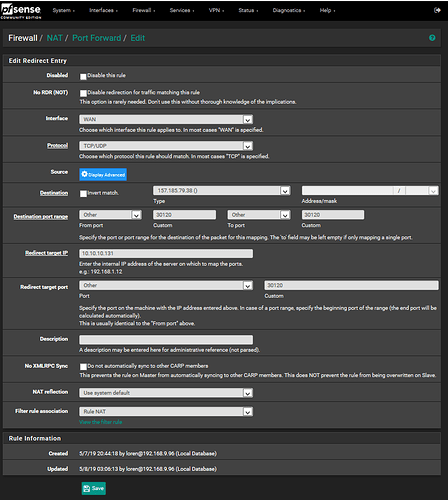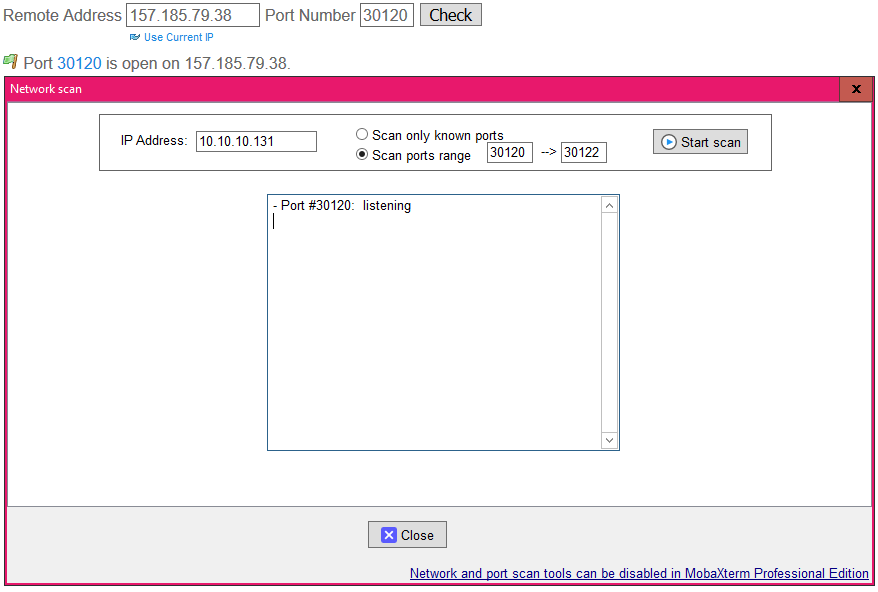I am very new first off to Fivem and fully admit I could be doing things wrong first off… I host many other game server and projects but this one has me very stumped…
Here is the deal I have tried in server.cfg to change the 0.0.0.0 to the actual servers adress internally on the network of 10.10.10.131 we are a nat forward from one of our many outside ip’s etc… The server sees the correct outside ip and the ports have been forward to the server… The default port 30120 is not in use as far as we can tell on the box however no matter what port we put in the config file it does not accept it… I believe i have the latest version of the software. Just started working on this project 3 days ago and have had some help from another user but the person was more into Windows hosting rather then linux so that made things a bit more difficult but feel i have sorted out the differences between the windows stuff and the linux stuff…
Server System Specs: Intel® Core™ i7-2600 CPU @ 3.40GHz 32 Gigs of ram
Running: Ubuntu 18.04.2 LTS (GNU/Linux 4.15.0-47-generic x86_64)
Here is the start up logs. Server Startup Logs
Here is a sample of my current server.cfg
Please take it easy on me I am new to the community as far as understand your coding and the way you guys are doing things.
Here is a netstat
root@gaming-server:/etc/systemd/system# netstat -tulpn
Active Internet connections (only servers)
Proto Recv-Q Send-Q Local Address Foreign Address State PID/Program name
tcp 0 0 10.10.10.131:27015 0.0.0.0:* LISTEN 5449/./srcds_linux
tcp 0 0 10.10.10.131:27016 0.0.0.0:* LISTEN 5537/./srcds_linux
tcp 0 0 10.10.10.131:27017 0.0.0.0:* LISTEN 5626/./srcds_linux
tcp 0 0 0.0.0.0:3306 0.0.0.0:* LISTEN 1171/mysqld
tcp 0 0 10.10.10.131:27019 0.0.0.0:* LISTEN 6899/./srcds_linux
tcp 0 0 127.0.0.1:11211 0.0.0.0:* LISTEN 1067/memcached
tcp 0 0 0.0.0.0:80 0.0.0.0:* LISTEN 6533/apache2
tcp 0 0 0.0.0.0:8080 0.0.0.0:* LISTEN 4881/AMP_Linux_x86_
tcp 0 0 0.0.0.0:8083 0.0.0.0:* LISTEN 4894/AMP_Linux_x86_
tcp 0 0 0.0.0.0:8084 0.0.0.0:* LISTEN 4943/AMP_Linux_x86_
tcp 0 0 0.0.0.0:8085 0.0.0.0:* LISTEN 4913/AMP_Linux_x86_
tcp 0 0 127.0.0.53:53 0.0.0.0:* LISTEN 738/systemd-resolve
tcp 0 0 0.0.0.0:8086 0.0.0.0:* LISTEN 4977/AMP_Linux_x86_
tcp 0 0 0.0.0.0:22 0.0.0.0:* LISTEN 1109/sshd
tcp 0 0 127.0.0.1:631 0.0.0.0:* LISTEN 21741/cupsd
tcp 0 0 0.0.0.0:8087 0.0.0.0:* LISTEN 5131/AMP_Linux_x86_
tcp 0 0 0.0.0.0:8088 0.0.0.0:* LISTEN 5008/AMP_Linux_x86_
tcp 0 0 127.0.0.1:6010 0.0.0.0:* LISTEN 26514/sshd: loren@p
tcp 0 0 0.0.0.0:8090 0.0.0.0:* LISTEN 5052/AMP_Linux_x86_
tcp 0 0 127.0.0.1:6011 0.0.0.0:* LISTEN 11335/sshd: loren@p
tcp 0 0 0.0.0.0:8091 0.0.0.0:* LISTEN 5028/AMP_Linux_x86_
tcp 0 0 0.0.0.0:8092 0.0.0.0:* LISTEN 5104/AMP_Linux_x86_
tcp 0 0 0.0.0.0:8094 0.0.0.0:* LISTEN 5081/AMP_Linux_x86_
tcp 0 0 10.10.10.131:25567 0.0.0.0:* LISTEN 5839/java
tcp 0 0 0.0.0.0:25569 0.0.0.0:* LISTEN 22509/java
tcp 0 0 0.0.0.0:25571 0.0.0.0:* LISTEN 5322/java
tcp 0 0 127.0.0.1:2628 0.0.0.0:* LISTEN 1032/dictd 1.12.1:
udp 0 0 0.0.0.0:52831 0.0.0.0:* 902/avahi-daemon: r
udp 0 0 0.0.0.0:5353 0.0.0.0:* 902/avahi-daemon: r
udp 0 0 10.10.10.131:56195 0.0.0.0:* 5008/AMP_Linux_x86_
udp 0 0 0.0.0.0:25569 0.0.0.0:* 22509/java
udp 0 0 10.10.10.131:25592 0.0.0.0:* 5839/java
udp 0 0 10.10.10.131:27005 0.0.0.0:* 6899/./srcds_linux
udp 0 0 10.10.10.131:27006 0.0.0.0:* 5449/./srcds_linux
udp 0 0 10.10.10.131:27007 0.0.0.0:* 5537/./srcds_linux
udp 0 0 10.10.10.131:27008 0.0.0.0:* 5626/./srcds_linux
udp 0 0 10.10.10.131:27015 0.0.0.0:* 5449/./srcds_linux
udp 0 0 10.10.10.131:27016 0.0.0.0:* 5537/./srcds_linux
udp 0 0 10.10.10.131:27017 0.0.0.0:* 5626/./srcds_linux
udp 0 0 10.10.10.131:27019 0.0.0.0:* 6899/./srcds_linux
udp 0 0 10.10.10.131:27020 0.0.0.0:* 6899/./srcds_linux
udp 0 0 10.10.10.131:27021 0.0.0.0:* 5449/./srcds_linux
udp 0 0 10.10.10.131:27022 0.0.0.0:* 5537/./srcds_linux
udp 0 0 10.10.10.131:27023 0.0.0.0:* 5626/./srcds_linux
udp 0 0 10.10.10.131:43481 0.0.0.0:* 5131/AMP_Linux_x86_
udp 0 0 10.10.10.131:45769 0.0.0.0:* 4977/AMP_Linux_x86_
udp 0 0 10.10.10.131:45832 0.0.0.0:* 5081/AMP_Linux_x86_
udp 0 0 127.0.0.53:53 0.0.0.0:* 738/systemd-resolve
udp 0 0 0.0.0.0:631 0.0.0.0:* 21742/cups-browsed
root@gaming-server:/etc/systemd/system#
Lastly here is a screen shot of the nat forward to this game server.
Also ufw firewall ports that are opened up.
root@gaming-server:/etc/systemd/system# ufw status
Status: active
To Action From
-- ------ ----
22/tcp ALLOW Anywhere
27015 ALLOW Anywhere
27016 ALLOW Anywhere
27020 ALLOW Anywhere
27021 ALLOW Anywhere
8080 ALLOW Anywhere
8081 ALLOW Anywhere
8082 ALLOW Anywhere
8083 ALLOW Anywhere
8084 ALLOW Anywhere
8085 ALLOW Anywhere
8086 ALLOW Anywhere
8087 ALLOW Anywhere
8088 ALLOW Anywhere
8089 ALLOW Anywhere
8090 ALLOW Anywhere
Anywhere ALLOW 10.10.10.0/24
Anywhere ALLOW 192.168.9.0/24
Anywhere DENY 10.10.11.0/24
3306 ALLOW Anywhere
Anywhere ALLOW 10.10.10.10
Anywhere ALLOW 192.168.9.143
80 ALLOW Anywhere
81 ALLOW Anywhere
3307 ALLOW Anywhere
27017 ALLOW Anywhere
27022 ALLOW Anywhere
Anywhere ALLOW 10.10.10.131
Anywhere ALLOW 10.10.10.11
Anywhere ALLOW 127.0.0.0/8
Anywhere on lo ALLOW Anywhere
25592 ALLOW Anywhere
Anywhere ALLOW 10.10.10.132
Anywhere ALLOW 10.10.10.130
22 ALLOW Anywhere
222 ALLOW Anywhere
8192 ALLOW Anywhere
8123 ALLOW Anywhere
8091 ALLOW Anywhere
8092 ALLOW Anywhere
8093 ALLOW Anywhere
8094 ALLOW Anywhere
27018 ALLOW Anywhere
27019 ALLOW Anywhere
27023 ALLOW Anywhere
27024 ALLOW Anywhere
27025 ALLOW Anywhere
30120 ALLOW Anywhere
Anywhere ALLOW OUT Anywhere on lo
root@gaming-server:/etc/systemd/system#
Also here is the systems network interfaces that are current.
root@gaming-server:/etc/systemd/system# ifconfig
enp3s0: flags=4163<UP,BROADCAST,RUNNING,MULTICAST> mtu 1500
inet 10.10.10.131 netmask 255.255.255.128 broadcast 10.10.10.255
ether 00:08:54:6e:71:fb txqueuelen 1000 (Ethernet)
RX packets 836141 bytes 180827035 (180.8 MB)
RX errors 0 dropped 0 overruns 0 frame 0
TX packets 846817 bytes 216304864 (216.3 MB)
TX errors 0 dropped 0 overruns 0 carrier 0 collisions 0
enp7s0: flags=4099<UP,BROADCAST,MULTICAST> mtu 1500
ether 54:04:a6:94:f2:bb txqueuelen 1000 (Ethernet)
RX packets 0 bytes 0 (0.0 B)
RX errors 0 dropped 0 overruns 0 frame 0
TX packets 0 bytes 0 (0.0 B)
TX errors 0 dropped 0 overruns 0 carrier 0 collisions 0
lo: flags=73<UP,LOOPBACK,RUNNING> mtu 65536
inet 127.0.0.1 netmask 255.0.0.0
loop txqueuelen 1000 (Local Loopback)
RX packets 22248 bytes 2682060 (2.6 MB)
RX errors 0 dropped 0 overruns 0 frame 0
TX packets 22248 bytes 2682060 (2.6 MB)
TX errors 0 dropped 0 overruns 0 carrier 0 collisions 0
root@gaming-server:/etc/systemd/system#