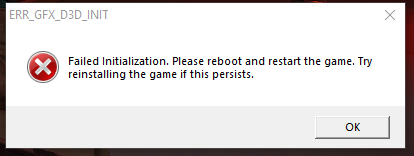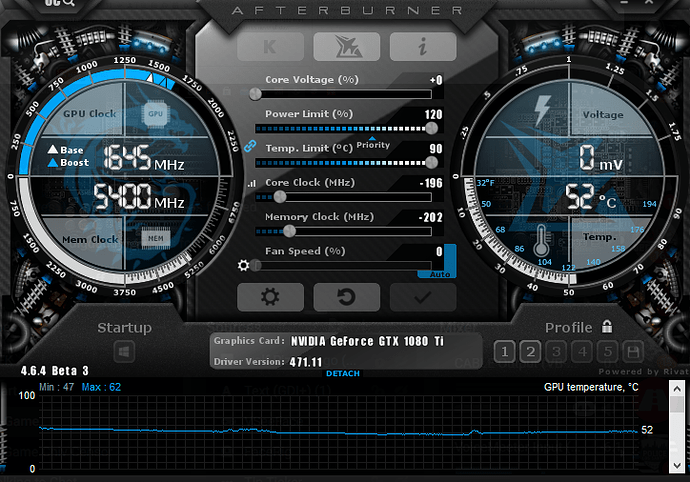IF YOU DO NOT FILL THIS OUT, YOUR TOPIC WILL BE UNLISTED AND CLOSED
To receive support, please fill out the following template, and remove this top text.
Environment questions
GTA V version: PC- Updated Steam
Up to date: Yes
Legit or Pirate copy: Legit
Purchased where - Steam/Rockstar Launcher/Epic: Steam
Windows version: 10
Did you try to delete content_index.xml and try again? Yes
System specifications:
| OS Name | Microsoft Windows 10 Pro |
|---|---|
| Version | 10.0.19042 Build 19042 |
| Other OS Description | Not Available |
| OS Manufacturer | Microsoft Corporation |
| System Name | DESKTOP-110BA41 |
| System Manufacturer | System manufacturer |
| System Model | System Product Name |
| System Type | x64-based PC |
| System SKU | SKU |
| Processor | AMD Ryzen 9 5950X 16-Core Processor, 3401 Mhz, 16 Core(s), 32 Logical Processor(s) |
| BIOS Version/Date | American Megatrends Inc. 3402, 1/13/2021 |
| SMBIOS Version | 3.3 |
| Embedded Controller Version | 255.255 |
| BIOS Mode | UEFI |
| BaseBoard Manufacturer | ASUSTeK COMPUTER INC. |
| BaseBoard Product | ROG STRIX X570-E GAMING |
| BaseBoard Version | Rev X.0x |
| Platform Role | Desktop |
| Secure Boot State | Off |
| PCR7 Configuration | Binding Not Possible |
| Windows Directory | C:\Windows |
| System Directory | C:\Windows\system32 |
| Boot Device | \Device\HarddiskVolume1 |
| Locale | United States |
| Hardware Abstraction Layer | Version = 10.0.19041.964 |
| User Name | DESKTOP-110BA41\Goddess |
| Time Zone | Eastern Daylight Time |
| Installed Physical Memory (RAM) | 128 GB |
| Total Physical Memory | 128 GB |
| Available Physical Memory | 113 GB |
| Total Virtual Memory | 147 GB |
| Available Virtual Memory | 127 GB |
| Page File Space | 19.5 GB |
| Page File | C:\pagefile.sys |
| Kernel DMA Protection | Off |
| Virtualization-based security | Not enabled |
| Device Encryption Support | Reasons for failed automatic device encryption: TPM is not usable, PCR7 binding is not supported, Hardware Security Test Interface failed and device is not Modern Standby, Un-allowed DMA capable bus/device(s) detected, TPM is not usable |
| Hyper-V - VM Monitor Mode Extensions | Yes |
| Hyper-V - Second Level Address Translation Extensions | Yes |
| Hyper-V - Virtualization Enabled in Firmware | No |
| Hyper-V - Data Execution Protection | Yes |
CitizenFX crash zip file (‘Save information’ on a crash):
logs/CitizenFX_log files:
.dmp files/report IDs:
If you can’t start the game at all
GTA V folder screenshot:
GTA V/update/x64/dlcpacks screenshot:
Filepath to FiveM folder:
FiveM client folder screenshot:
Which antivirus/firewall software are you using? NONE
Did you try to disable/uninstall your Anti-virus? Made sure none is on
Important parts
What is the issue you’re having? I keep suffering from crashes in certain locations repeatedly and consistantly, around the police station or pill box or certain areas around the map.
What are you trying to do? Resolve the issue and stop crashing
What have you tried already to fix the issue? update latest nvidea graphics driver, roll back, clean install graphic driver, youtube tutorial vids on solving the issue, reverting back, graphical options in game turning off fxaa, control nvidea graphic options, assigning diff values to graphics, updating windows 10, making sure cpu was running normally, making sure physically the machine was working corectly.
Error screenshot (if any):
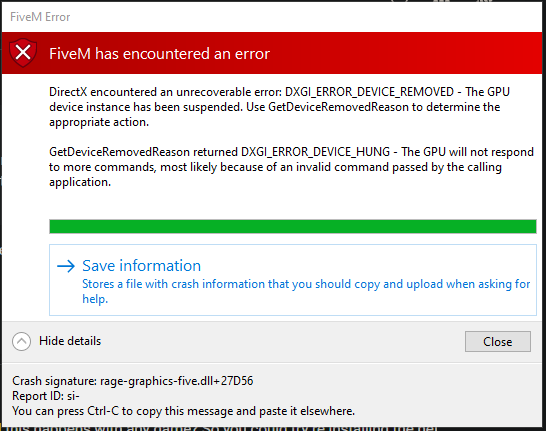
What did you do to get this issue? Nothing I came back to the game after having been away for months.
What server did you get this issue on? Be specific and name some, ‘all of them’ by itself isn’t useful!
NEW CITY | Exclusive-RP |Discord.gg/ExclusiveRP | FREE HOTEL | Whitelisted Gangs/Turfs | Custom Drug/Bank/Store/Weapons Heists | Real Economy | Custom Cars | Serious RP
Additional comments
Footage of crashes
https://www.twitch.tv/videos/1073700235?t=01h06m50s
https://www.twitch.tv/videos/1073700235?t=01h14m55s
Dozens of other instances
Crash Dump Files So Far:
0d64925e-d333-43a5-af8e-59d186887f0a.dmp (16.9 MB)
2b6b5999-e1ca-4a37-8586-0291dc854dc9.dmp (16.4 MB)
3f61ba79-5e65-4675-8556-d5d43926e73e.dmp (15.3 MB)
7a6f5734-e84a-47fe-9fe2-573445cb5f14.dmp (15.2 MB)
9b3a4b51-76f5-4e94-ae94-cf398cf5f622.dmp (13.7 MB)
294d337a-1fd0-4b52-abab-ec0ea18efbc5.dmp (16.7 MB)
842acd68-df3b-48ff-8644-eecb1b0703b1.dmp (15.9 MB)
843b0b9e-5169-4573-abec-d8e8f92f18dd.dmp (15.5 MB)
4321a4cc-700b-4d83-9762-c72c772abf05.dmp (16.0 MB)
7667b906-abf1-4706-89a7-035b5d783ac3.dmp (16.2 MB)
54493241-0872-47b4-bc15-fcba7e4f6aa2.dmp (15.5 MB)
c5915ae1-030e-4e88-9c8f-4f8d25f753b9.dmp (16.5 MB)
cd663397-a695-42ca-82d0-c1e3fa7c5bae.dmp (15.1 MB)
dfe21685-04fb-4641-a992-b43f7d9ddd25.dmp (15.6 MB)
f7ca253b-089d-46df-8235-5d4e88030275.dmp (15.8 MB)