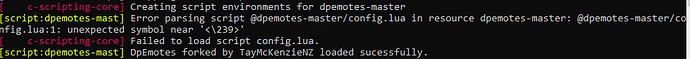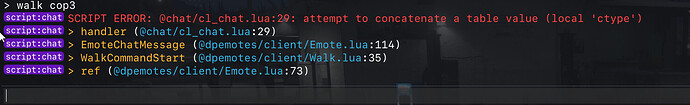lmao yeah sorry for me yesterday when I was replying it was 1 am for me so I decided to get some sleep ![]()
Could you send a screenshot of the “failed to load config.lua” ?
sure, one second
Here it is, also now that I think of it including the "near ‘<\239>’ " part may have been a good idea, however no matter how much I change the config even deleting lines of text it still says it happened near 239
(Removed due to advertising)
yeah, I cleared my cache and re-did it slowly configuring it to make sure I did it right, and now it works! so thank you both so much you’ve both been a huge help! @anon70864786 @AvaN0x
(Removed due to advertising)
lol yeah I get that, and yes I did manage to do that
Glad to hear ![]()
do anyone knows where i can find the /hold emote animation?
I seen it in a city where you do (t/hold) near a person and it automatically have you walking with them as if you’re holding your arm around their waist its almost like the “takehostage” emote but the only difference is you’re holding them around the waist walking with them instead of holding a gun to their head.
Lovely ![]()
(Removed due to advertising)
A vacuum cleaner emote would be cool
Does anyone know how to create a new “table” within the Emotes section? Or is it possible? So for example instead of it just being Dance, Shared, Prop, I’d like to add another option with a new set of emotes in it.
when i put a custom picture ij the ui it still sayz DP EMOTES right on top why is that?
EmoteMenu.lua
mainMenu = NativeUI.CreateMenu("dp Emotes", "", menuPosition["x"], menuPosition["y"], Menuthing, Menuthing)
This is why. Try leaving it blank instead of dp Emotes.
Did not see a place to post issues on the git but am having this issue and wanted to report it / walks just dont seem to work most of the time
Is there a way to disable controllers from opening the menu with the B button via command line or in the script itself? It becomes difficult to respond as LEO when you have to use certain buttons on your controller for responses. (Specifically: Code2 as B (circle for PSN) activates the siren on button press via LVC. And when the menu opens you loose full control of your vehicle.
(Removed due to advertising)