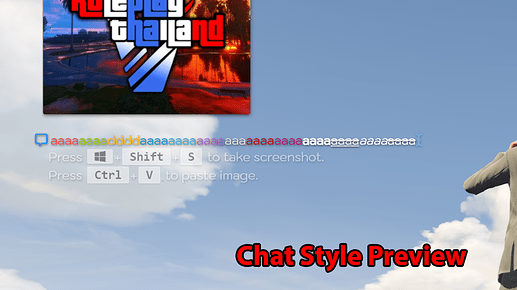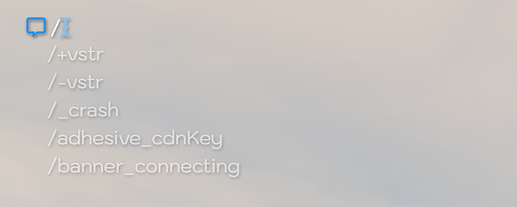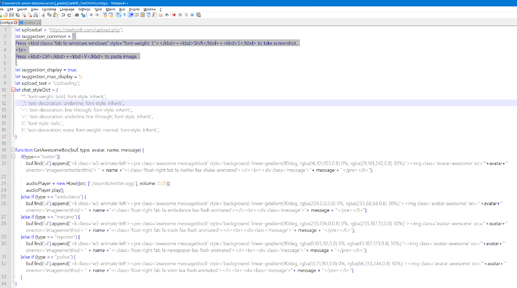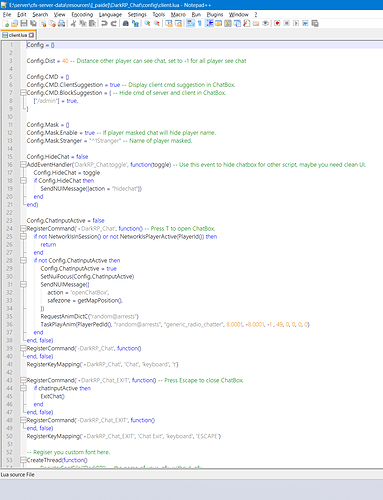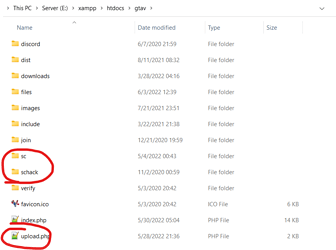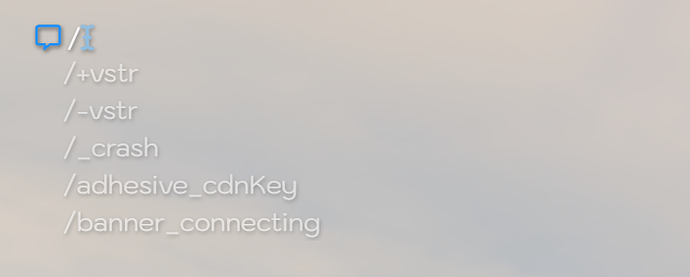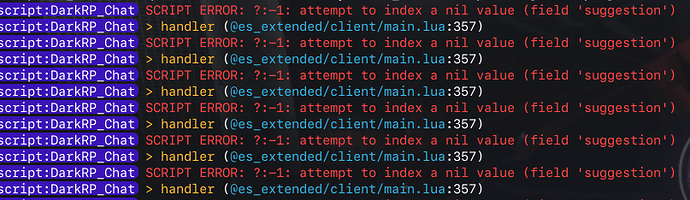Info
- Easy Config.
- Upload image clipboard to WebServer.
- Pause menu audo hide chat.
- Game display self zone responsive.
- Display player steam avatar
- Chat style
^1-9^*^=^~^_^/^r - Support chat / command with suggestion.
- Show chat text and image on player head.
- Support twitter chat and more (AwesomeBox).
- Resmon 0.0ms, 0.5 when display on player head.
Guide
- Upload upload.php to your web server.
- Create folder sc and schack
- Enable php file upload
- Change max upload size
- Config in ./config, ./html/config.js folder.
- Change config.js to your web server with upload.php url.
- Edit upload.php change hostname https://darkrpth.com/ to your hostname.
Other Gamemode
Other Script
| Code is accessible | No |
| Subscription-based | No |
| Lines (approximately) | 1000+ |
| Requirements | No |
| Support | No |