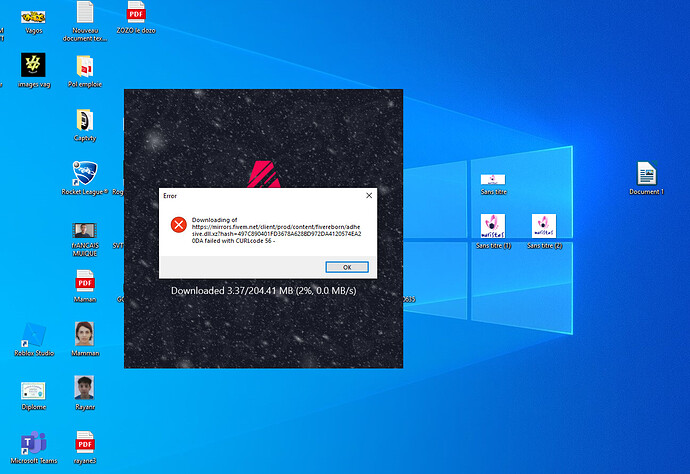IF YOU DO NOT FILL THIS OUT, YOUR TOPIC WILL BE UNLISTED AND CLOSED
To receive support, please fill out the following template, and remove this top text.
GTA V version? Most up-to-date
Up to date? Yes
Legit or Pirate copy? Legit
Steam/CD/Social Club? Steam
Windows version? Windows 10
Did you try to delete caches.xml and try again? N/A
Error screenshot (if any) https://i.imgur.com/0TOETMf.png
System specifications N/A
What did you do to get this issue? Just installing FiveM
What server did you get this issue on? N/A
CitizenFX crash zip file N/A
CitizenFX.log file N/A
.dmp files/report IDs N/A
If an issue with starting:
GTA V folder screenshot
GTA V/update/x64/dlcpacks screenshot
Filepath to FiveM folder
FiveM client folder screenshot
Which antivirus/firewall software are you using?
Did you try to disable/uninstall your Anti-virus?
Also add what you already tried so far.
This seems to be a FiveM mirror server error, and I’ve seen some other posts about it. Any help will be appreciated. Thank you.