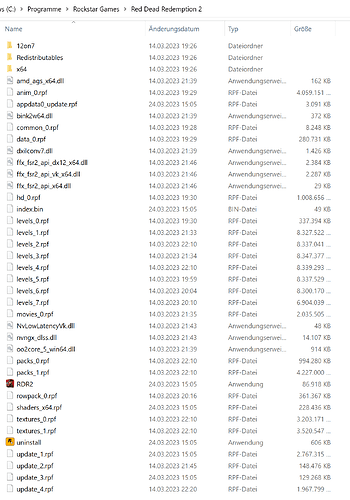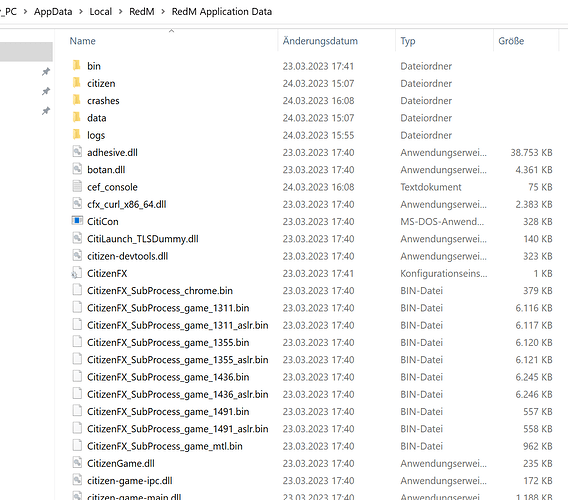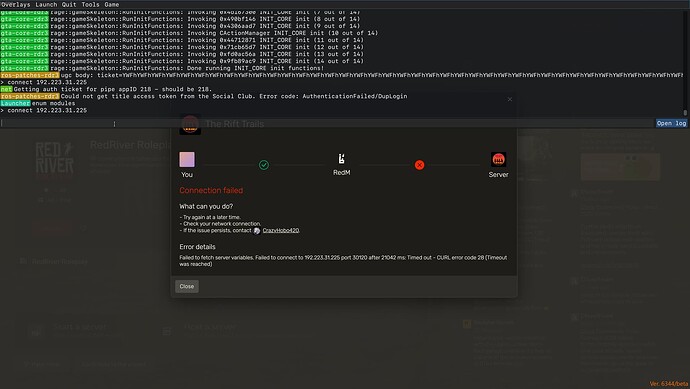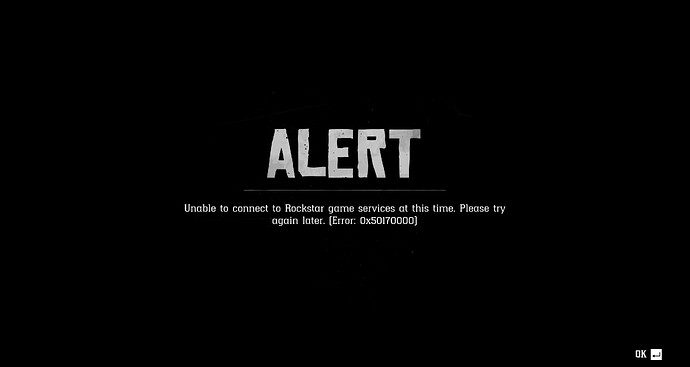I deleted the server cache, then wanted to reenter the server and first it started to download the resources for ages, it took way too long - then the error message appeared without having been able to download the resources properly. I have entered the server before, no one else seems to have this issue. I was told it was not an issue with the server.
RDR2 version?
Version 1.0.1491.17
Up to date?
Yes (I reinstalled the Rockstar Launcher + the game)
Legit or Pirate copy?
Legit
Steam/Epic Games/Social Club?
Bought it on Steam first, uninstalled and installed it through Rockstar (I had the issue before I brought the game on Rockstar)
Windows version?
Windows 10 Pro
Did you try to delete caches.xml and try again?
Yes. Deleted them several times.
Error screenshot (if any)
System specifications
Processor - AMD Ryzen 7 3700X 8-Core Processor (3.59 GHz)
Memory - 32 GB RAM
Graphics - NVIDIA GeForce RTX 2070 SUPER (Latest Driver Version)
Storage - 159 GB available space
Windows 10 Pro - 64-Bit
What did you do to get this issue?
I used to have the endless loading screen. Then I deleted the cache to try and fix that and then the endless resource download started and I was unable to get into the game again.
What server did you get this issue on?
The Rift Trails (192.223.31.225)
Latest CitizenFX_log file
CitizenFX_log_2023-03-24T145518.log (308.5 KB)
Crash Report
CfxCrashDump_2023_03_24_15_11_15.zip (2.2 MB)
.dmp files/report IDs
If an issue with starting:
RDR2 folder screenshot
RDR2/x64/dlcpacks screenshot
Filepath to RedM folder

RedM client folder screenshot
Did you try to disable/uninstall your Anti-virus?
Yes
My firewall allowed both RDO and RedM so not that.
Looked into my AV Settings, excluded the redm.exe (just the exe for now), which got me to download the cache at least. Then I got a different error when trying to connect.
Read on a different post that my inet could be the problem so I cycled my modem. Unplugged it for at least 30 seconds and tried again.
Then I was back on “RecourceCacheDevice reporting failure downloading resource” (screenshot in the first post)
Did you start Rockstar Games Launcher not as admin?
Tried both.
Also add what you already tried so far.
I brought the game on Rockstar 'caus people said it always works best for them . Uninstalled on Steam and tried it through Rockstar. Got new download of Rockstar Launcher. Downloaded RDO on Rockstar. Verified game files. Reinstalled RedM. Updated Driver. Restartet PC. Deleted this file %localappdata%/DigitalEntitlements/45acdd04-eca8-4c35-9622-4fab4ca16e14