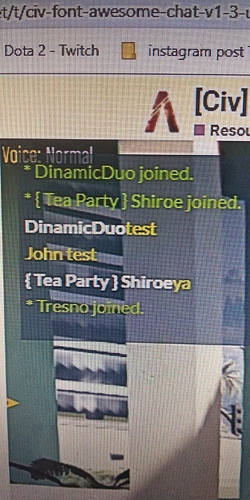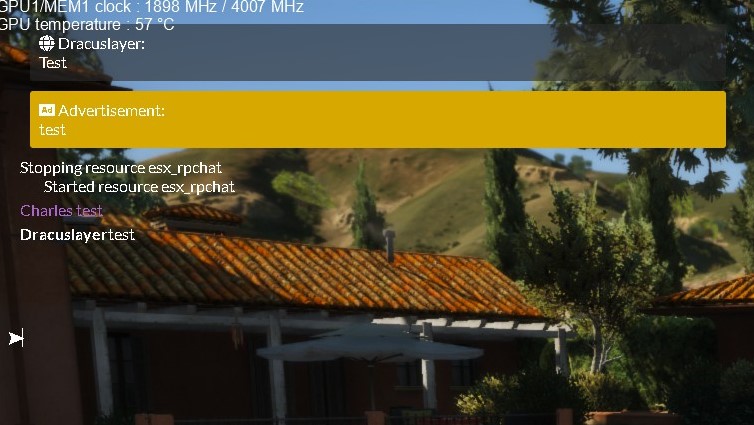Download my version here and look on how i did it and then do the same for do. Look at the code and you’'ll learn 
That would be a great release but it’s not working at all.
Does work, Works for many other people, You need the updated chat resource from FiveM then download this and follow these steps
Installation guide
1- Download the ressource
2- Extract ressource
3- Put chat-theme-civlifechat and esx_rpchat in your server ressource folder
4- Add Start chat-theme-civlifechat and start esx_rpchat BEFORE start chat
Don’t forget to add start esx_identity
So like this :
start chat
Start chat-theme-civlifechat
start esx_identity
start esx_rpchat
5- Clear your server cache.
6- start server
I did the exact thing and I have the latest fivem updates not only for the chat but the entire artifact and cfx-server-data. I keep my server up-to-date with FiveM updates to ensure that there is no downtime or unwanted crashing errors. Although, the chat didn’t work. When I typed /twt nothing appears. Same for others. I did as the installation guide. Probably not really compatible with the latest ESX updates tho.
did all the same as you did…
i work with esx… everything is up to date.
And it work.
sorry dude… something wrong on your side.
Well as I said I will not provide support, I can provide you with a tip. Please read the scripts you add so you know what they do. /twt would not work and will not work, /twt is not a command in this (You can make it the command but by default its not). If you read the script you’d understand that. it is compatible with the latest version and all future versions of the chat system ( which is why I had to postpone the release and submit it to a forum moderator before releasing it so that it would support the chat system updates ) I know many people who have the latest version man… I think its something on your end maybe look and make sure your typing the right commands /twt is not a command this resource uses. wish I could be of help but I’ve stated I will not provide support for something this simple. its super simple to implement and I know for sure it works with the latest version so sadly you’re doing something wrong.
Reference Line 53 in server/main.lua
RegisterCommand('tweet', function(source, args, rawCommand)
That’s cute, given me an idea of using it. thanks although. what about that doubling text when typing regularly and it goes double text with purple text as a copy.?
One issue we had with this grouping of resources, is that using these together would allow all admin commands to be used by all users not allowing the “Permission Denied” to go through. We’ve since removed all the resources and moved forward to something custom. Just figured we’d share our find.
Didn’t you do the exact opposite in the start order of what you said right above needed to be the start order?
Yup, and mine still works… but thats the way it goes I guess.
I love how you taken the concept from NoPixel’s chat and made a really marvelous job and quite unique more than their’s. Well done my friend, may I ask if it’s possible to make it as a template?
if you’d like to use it your more then welcome to just add credits to it
and I have another release coming soon for interactive notices (You’re injured) (Your tired) (Recovering) ect… so you get notices at the top left of the screen.
I would love to see that mate
Any idea whats causing the duel chat. I only have this in the server no other chat service.
Does anyone know how to add chat animations?
Put a cancelchat event in the esx_rpchat
Yeah i can edit basic stuff by looking at it but when it comes to adding code i have no idea. Do you mind posting what i need to do to what file. thank you very much if you can.
Put this in esx_rpchat/server/main.lua above line 32
AddEventHandler("chatMessage", function(source, args, raw)
CancelEvent()
end)
Thanks for this nice release, very usefull.