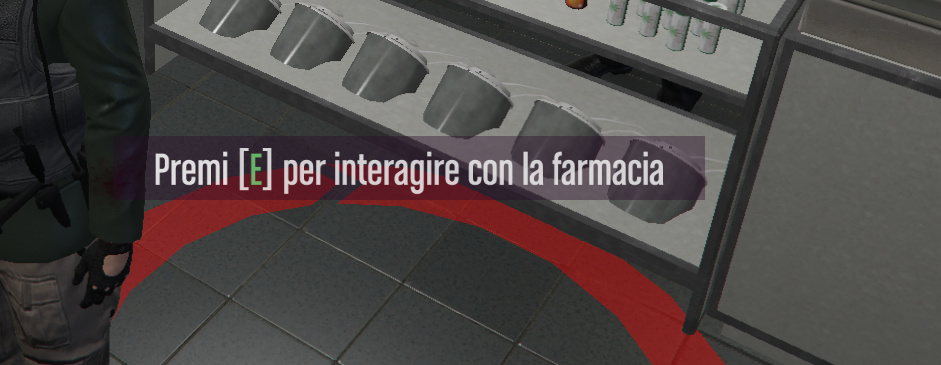can anyone tell me how to set this type of blip?
DrawText3D
The red circle is a marker
This is done usually by setting up a function somewhat like this:
DrawText3Ds = function(x,y,z, text)
local onScreen,_x,_y=World3dToScreen2d(x,y,z)
local factor = #text / 370
local px,py,pz=table.unpack(GetGameplayCamCoords())
SetTextScale(0.35, 0.35)
SetTextFont(4)
SetTextProportional(1)
SetTextColour(255, 255, 255, 215)
SetTextEntry("STRING")
SetTextCentre(1)
AddTextComponentString(text)
DrawText(_x,_y)
DrawRect(_x,_y + 0.0125, 0.015 + factor, 0.03, 0, 0, 0, 120)
end
and then doing some vector maths and some logic to draw your text when the player is with a certain distance of where you want the text to be.
A blip is something that indicates a specific location on your (mini)map for whatever kind of place, but what you see here is called a marker. See above for a example of making one.
1 Like
To give further logic on this reply:
You’d create the 3D text in-game using the following example;
DrawText3Ds(coords.x, coords.y, coords.z, 'Premi [~g~E~w~] per interagire con la farmacia')
Which is being created through a funciton (as Mojito mentioned):
DrawText3Ds = function(x,y,z, text)
local onScreen,_x,_y=World3dToScreen2d(x,y,z)
local factor = #text / 370
local px,py,pz=table.unpack(GetGameplayCamCoords())
SetTextScale(0.35, 0.35)
SetTextFont(4)
SetTextProportional(1)
SetTextColour(255, 255, 255, 215)
SetTextEntry("STRING")
SetTextCentre(1)
AddTextComponentString(text)
DrawText(_x,_y)
DrawRect(_x,_y + 0.0125, 0.015 + factor, 0.03, 0, 0, 0, 120)
end