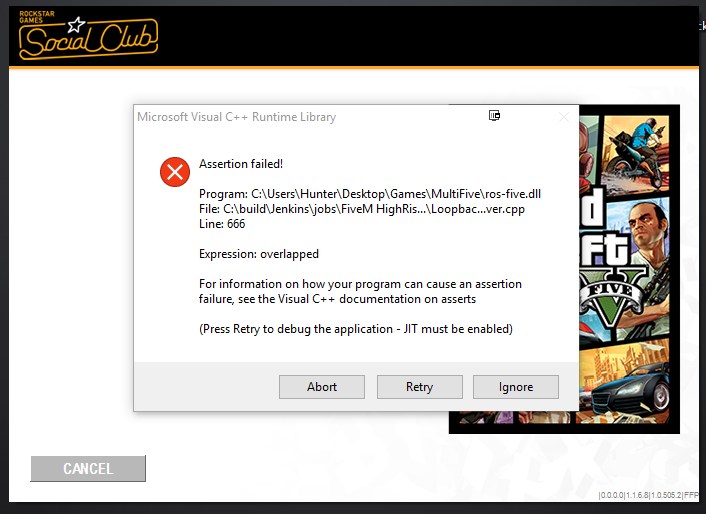I’ve had this problem for a while, and after searching through my game I don’t have a ReShade installed as it’s a fresh game install. If anybody could help, that’d be great! Thanks 
well it could be a sweet.fx file or a reshade32 64 or dxdig.dll delete those to make reshade work u need a custom d3d11.dll to work with ENB and Reshade
Run FiveReborn as admin. Fixed it for me.
Have you installed microsoft visual c++ redistributable 13-15
and java
@EPPS I’ve done the c++ redistributables, but not Java. I don’t see how Java would fix a visual c++ issue but I’ll try it.
As I assumed, java doesn’t fix anything.
As far as I can see you are trying to use “MultiFive”.
GL on that.
Locked
I noticed I had dxgi.dll (ReShade file) in my game after reinstalling, deleted it and I’m still getting the same issue. 
Problem fixed.
@LapizT wondering what the problem was?