What’s the matter?
Whats the problem ?
nvm i fixed it thanks!
can you help me im steal lost
with what text me PM
i txt you
Hey man, i appreciate the help, but i dont understand it? is there any way you can help?
anyone able to help me with this? i tried making a lua and did what he did on top but still nothing
not working bud im getting the same thing @Mainagioia is getting when loading into the server veh_label
could’n load resource
Couldn’t load resource.
Can anyone teach me the step to step procedure on enabling the Car Name of Stored Vehicle on Garage… Really i do not know how to make a script. Hoping for your kind support
You need to create a folder named vehicle_names.
Inside this folder you need to create a __resource.lua and a client.lua
Inside client.lua you need to put this:
Citizen.CreateThread(function()
AddTextEntry(‘model’, ‘NAME TO DISPLAY’)
end)
for example:
Citizen.CreateThread(function()
AddTextEntry(‘lp700’, ‘Lamborghini Aventador LP700’)
AddTextEntry(‘lp670sv’, ‘Lamborghini Murciélago’)
end)
Inside the __resource.lua you need to put this:
client_script “client.lua”
go to server.cfg and put:
start vehicle_names
And the problem will be solved!
doesnt work , it says it cant load the resource
Because the _resource.lua is missing or is corrupted
when you copy and paste code ‘ is not a valid character , you need to change them to replace it with the apostrophe '
vehicle_names.lua not working load car names how to fix NULL?
Guys make sure that these 4 names in the vehicles.meta are the same name of the car, if not then make them all the same: 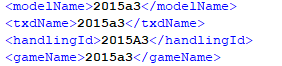
after that your vehicle_names.lua should work
In addition to this, just ensure that the stream names aren’t too long. Just take into consideration if you’re editing stream names it could remove the cars out of players garages.
Does not work here… FXSever allways says "Couldn´t find resource vehicle_names.
Did you paste a _resource.lua