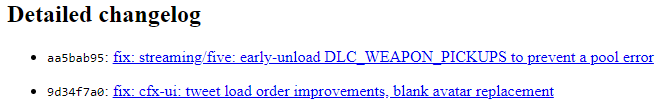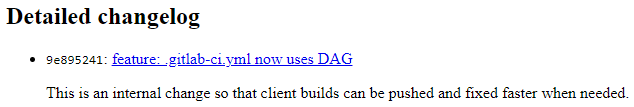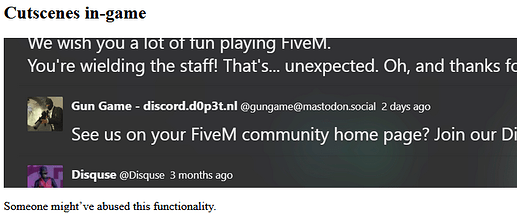This section feeds into the changelog shown in-game. It looks a little bit like this, but prettier, because in-game we style it up a bit.
We need your help to annotate commits and make our changelog look pretty. Just follow these steps:
- Find a commit on the list of commits on our
masterbranch on GitHub. - Check the Commit Annotations category to make sure the commit URL isn’t already annotated.
- Create a topic!
How to create a topic
-
Click
 New Topic
New Topic -
Paste the GitHub commit URL in the title and Discourse should “auto-embed” the link.
“Auto-embed” in this context means that it will automatically move the URL to the first line of the post content, and update the title of the post to be the URL’s page title. Don’t remove the URL from the first line of the post.
Tip: It might not auto-embed if you have already typed something into the post content. Clear the post content and paste the URL in the title field again.
-
Simple text can be in the post content is used as a simple description for the commit.
-
Optional For a “big breakout” mention, also add a summary box:
<details><summary>Summary</summary> # PUT YOUR HEADER HERE PUT YOUR TEXT OR IMAGES HERE </details>Leave
<summary>Summary</summary>alone. Don’t replaceSummarywith something else.
Examples
Example 0: Doing nothing
By default, the changelog just shows the first line of the commit message. It’s a bit boring:
Example 1: Simple description
You can add a simple description to each commit, as shown on the bottom of this page.
Content
This will simply include the text underneath the commit URL. Don’t forget the blank line between the text and the URL.
https://github.com/citizenfx/fivem/commit/9e895241dd127f08add2e87455e9d4611ffa4f24
The community home page got swapped around and now servers can put stuff in there.
What it looks like in Discourse
The rendered version of the above post content is shown in the following post:
Example 2: Advanced description
Advanced descriptions support a “big breakout” mention, as shown at the top of this page.
Just paste the image directly into the post – please don’t upload images to your own website or a third-party website.
Content
Here we include a simple description (“RequestCutscen et al. should now […]”) but also a “breakout” box
https://github.com/citizenfx/fivem/commit/20ae968d753c32d0f4e8ce4f22cfaaa3dd9f248e
RequestCutscene et al. should now work in FiveM after fixing a slight miscalculation in how the game handles script associations.
<details><summary>Summary</summary>
## Cutscenes in-game

Someone might’ve abused this functionality.
</details>
What it looks like in Discourse
Look, there is a little “Summary” box you can click open!
Needs checking
- i guess the whole post needs fact checking.
- is only plaintext allowed for the “simple description”, or is simple text formatting allowed too? My guess is that text formatting using Markdown is OK (but images are not OK).
- how to prevent duplicates better? or is discourse a genius and will prevent it?
- is annotating merge commits ok? i did that for mine here because it gives a more accurate changeset.